Mastering Varistor Testing and Identification for DIY Electronics
You can test and identify a varistor in a circuit by first powering down the device, then visually inspecting the varistor for damage, and finally measuring its resistance with a multimeter. Varistor testing plays a crucial role in protecting your electronics, especially since most lightning strikes involve multiple pulses that can cause hidden damage. Studies show that repeated surges can overheat and degrade a varistor, even if each surge stays within normal limits. By learning how to check the varistor, you help keep your devices safe from sudden failures. Understanding varistor behavior gives you more control over your DIY projects and helps you prevent costly damage.
Key Takeaways
Varistors protect electronics by absorbing dangerous voltage spikes and preventing damage.
You can identify a varistor by its disc shape, color, and markings that show its voltage rating.
Always power off and discharge your device before testing a varistor to stay safe.
Use a digital multimeter to check varistor resistance; high resistance means it is good, low or zero means it is bad.
Testing a varistor out of the circuit gives the most accurate results and helps find hidden problems.
Regularly inspect and test varistors, especially after power surges, to keep your devices safe.
Replace varistors if you see physical damage or if tests show low resistance or wrong clamping voltage.
Choose replacement varistors that match the original voltage and energy ratings for reliable protection.
Varistor Basics
What Is a Varistor
A varistor is a special electronic component that helps protect your circuits from dangerous voltage spikes. You can think of a varistor as a smart resistor. It changes its resistance depending on the voltage across it. When the voltage stays low, the varistor acts like an insulator and barely lets any current flow. If the voltage suddenly jumps, the varistor quickly switches to a conductor and allows current to pass, which helps absorb the extra energy.
Varistors are made from materials like zinc oxide or silicon carbide.
You often see varistors in surge protection circuits because they react fast to voltage surges.
People sometimes call varistors voltage-dependent resistors because their resistance depends on the voltage.
Varistors come in different shapes and sizes, but most look like small discs with two leads.
Tip: If you want to keep your electronics safe from power surges, always check if a varistor is present in your design.
Varistor Function
The main job of a varistor is to clamp high voltages and protect sensitive parts of your circuit. When a surge hits, the varistor absorbs the extra energy and keeps the voltage at a safe level. This action prevents damage to chips, transistors, and other delicate components.
Under normal conditions, the varistor has high resistance and does not affect the circuit.
When a surge occurs, the varistor’s resistance drops sharply, letting it absorb and redirect the surge energy.
The varistor can handle many surges, but repeated strong surges can wear it out over time.
You will find varistors in many surge protection circuits. They help stabilize voltage and prevent sparks or arcs that could harm your devices. The purpose of movs in circuit protection is to act as a shield, stopping dangerous voltage spikes before they reach important parts of your circuit.
MOV Overview
MOV stands for Metal Oxide Varistor. This type of varistor is the most common in surge protection circuits. An mov contains many tiny zinc oxide grains pressed together. Each grain acts like a diode, and the boundaries between grains create a special barrier. When the voltage is low, these barriers block current. When the voltage rises above a certain point, the barriers break down, and the mov lets current flow to absorb the surge.
Here is a quick comparison table to help you understand movs:
Feature | MOV (Metal Oxide Varistor) |
|---|---|
Material | Zinc oxide with metal oxides |
Response Time | Fast (nanoseconds) |
Main Use | Surge protection circuits |
Directionality | Bidirectional |
Energy Absorption | High |
Purpose in Circuits | Clamps voltage, absorbs surges |
You will see movs in power strips, home appliances, and many electronic devices. The purpose of movs in circuit protection is to provide a reliable and quick response to voltage surges. MOVs are popular because they are affordable, work fast, and can handle large amounts of energy. However, if an mov faces too many strong surges, it can wear out or fail, so regular checks are important.
Varistor Identification

Visual Inspection
You can start identifying a varistor by looking at it closely. Most varistors look like small, round discs with two metal leads. The color is often blue, yellow, or orange. You might see a flat surface or a slightly bumpy texture. If you see cracks, burn marks, or melted spots, the varistor may have failed. A damaged varistor can no longer protect your circuit. You should also check if the leads are loose or corroded. Sometimes, a varistor will split in half after a big surge. Always remove power before you touch or inspect any varistor.
Tip: If you see any sign of damage, replace the varistor right away to keep your device safe.
Markings and Ratings
Each varistor has markings that help you know its ratings. You will find numbers and letters printed on the body. These markings tell you the maximum voltage the varistor can handle and its energy rating. For example, you might see "471KD" on a varistor. The "471" means the varistor clamps at 470 volts. The letters often show the series or type. You can use a table to help you read the markings:
Marking Example | Voltage Rating | Series/Type |
|---|---|---|
471KD | 470V | KD Series |
391KD | 390V | KD Series |
07D471K | 470V | 07D Series |
When identifying movs, always match the voltage rating to your circuit. If you use a varistor with a lower rating, it may fail too soon. If you use one with a higher rating, it may not protect your circuit well. Identifying movs by their markings helps you choose the right part for your project.
Placement in Circuits
You will find varistors placed near the power input of most devices. This spot is the best place to stop surges before they reach sensitive parts. When you install a varistor, keep it as close as possible to where the surge might enter. For example, you might see a varistor right next to the power plug or on the main circuit board. MOVs work in both directions, so you do not need to worry about which way you put them in the circuit.
Here are some important points about varistor placement:
Place the varistor close to the surge entry point, like the power input.
Make sure the varistor is mounted securely.
Protect the varistor from moisture and dust.
Use proper connection methods for the best results.
Real-world examples show how good placement helps. In a factory, using 32D series varistors in the power system cut equipment downtime by 40%. A telecom company used the same type of varistor to protect network gear from lightning, keeping service running during storms. Homeowners who put varistors in appliances like fridges and air conditioners saw fewer breakdowns and longer-lasting machines. These cases show that the right varistor in the right place can save money and prevent damage.
How to Test a Varistor
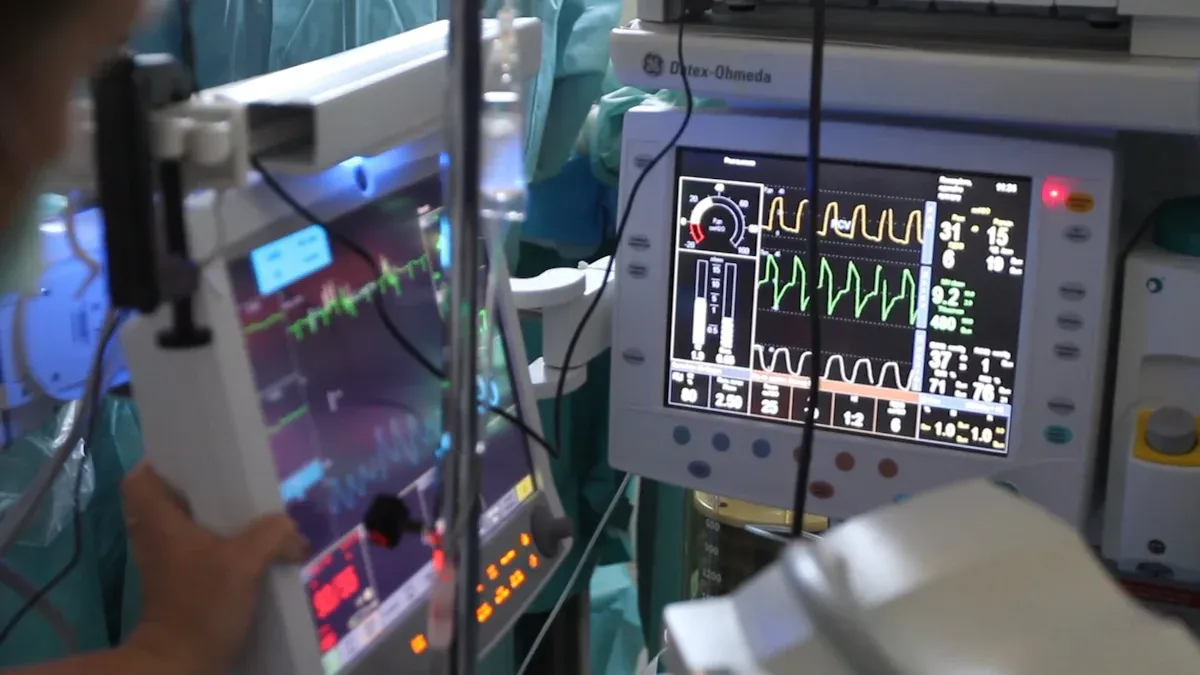
Safety Precautions
Before you start testing a varistor, always make safety your top priority. You must power down the device and unplug it from any source of electricity. Wait a few minutes to let any stored energy discharge. This step protects you from electric shock and keeps your equipment safe. Wear safety glasses to shield your eyes from sparks or debris. If you need to handle the varistor or move it, use needle-nose pliers. These tools help you avoid touching live parts. An anti-static wrist strap also helps prevent static electricity from damaging sensitive components. Never skip these steps, even if you feel confident. Good safety habits protect you and your electronics every time you test a varistor.
⚠️ Tip: Always double-check that the circuit is off and fully discharged before you touch or test any varistor.
Tools Needed
You need the right tools to perform accurate varistor testing. The essential tools for varistor testing include:
Digital multimeter: This tool lets you measure resistance and voltage. It is the main device for testing a varistor.
Needle-nose pliers: Use these to safely remove or adjust the mov if needed.
Safety glasses: Protect your eyes during testing a varistor.
Anti-static wrist strap: Prevents static discharge that can harm the mov or other parts.
These tools help you follow the best testing methods and keep your workspace safe. Many technical manuals recommend using a digital multimeter for both basic and advanced techniques. You can use the multimeter to check resistance, measure leakage current, and even verify clamping voltage. When you have these essential tools for varistor testing ready, you can move on to the next steps with confidence.
In-Circuit Testing
You can start testing a varistor while it is still in the circuit. This process is called in-circuit testing. It is a quick way to check if the mov is working, but it may not always give perfect results. Other parts in the circuit can affect your readings. Still, in-circuit testing helps you spot obvious problems fast.
To begin, set your digital multimeter to resistance mode. Place the probes across the leads of the mov. A good varistor should show very high resistance, often in the megaohm range. If you see a reading close to zero, the varistor may have shorted. If the reading is always infinite, the varistor might be open or damaged. Some advanced techniques use noise measurements to check for hidden defects. For example, electronics testing journals describe using 1/f noise measurements to find structural problems in ZnO-based varistors. This method uses special equipment, but it shows that in-circuit testing can reveal both obvious and hidden issues.
Note: In-circuit testing is useful for a quick check, but for the most accurate results, you should remove the varistor and test it out of the circuit. This step helps you avoid errors caused by other components.
Testing a varistor in the circuit gives you a fast way to spot trouble. You can use this method when you want to find out quickly if a mov needs replacement. Always remember to follow safety steps and use the right techniques for the best results. If you want to learn how to test a varistor with more accuracy, try out-of-circuit testing next.
Out-of-Circuit Testing
When you want the most accurate results for varistor testing, you should remove the varistor from the circuit. Out-of-circuit testing helps you avoid errors caused by other components. This method gives you a clear picture of the varistor’s health. You can use these steps to test a varistor after taking it out of the board:
Disconnect the varistor from the circuit. Use needle-nose pliers if needed. Always check for any physical damage, like cracks or burn marks.
Set your digital multimeter to resistance mode (Ω). This setting lets you measure how much the varistor resists current.
Connect the multimeter leads to the two terminals of the varistor. You do not need to worry about polarity for this test.
Look at the resistance reading. A healthy varistor should show a very high or infinite resistance. This means it is not conducting under normal conditions.
If you see a low or zero resistance, the varistor is shorted or damaged. You should replace it right away.
Reverse the probes and check again. The reading should stay the same. If it changes, the varistor may have internal problems.
For extra accuracy, you can use advanced techniques. Some people apply a gradual voltage and watch how the varistor responds. This step checks if the varistor clamps at the right voltage.
Always follow safety rules. Wear safety glasses and use an anti-static wrist strap to protect both you and the varistor.
🛠️ Tip: Out-of-circuit testing is the best way to find hidden problems in a varistor. You can trust your results because no other parts affect the test.
You should use out-of-circuit varistor testing after a surge event or during regular maintenance. This habit helps you catch problems before they damage your electronics. Many experts recommend tester un varistor out of the circuit for the most reliable results. You can also use this method to compare old and new varistors before installation.
MOV Testing
MOV testing uses similar steps as general varistor testing, but you can add a few extra checks for better results. MOVs protect your devices from surges, so you want to be sure they work well. Here is a step-by-step guide for tester un varistor when you focus on MOVs:
Power down the device and make sure the MOV is fully discharged. Never skip this step.
Remove the MOV from the circuit for accurate testing.
Inspect the MOV for signs of damage, such as discoloration or cracks.
Set your multimeter to resistance mode (Ω).
Connect the leads to the MOV terminals. A good MOV should show high or infinite resistance.
If you see low or zero resistance, the MOV is shorted and needs replacement.
Reverse the leads and check again. The reading should stay consistent.
For advanced MOV testing, you can measure leakage current or check the clamping voltage. These techniques help you find early signs of wear.
Some labs use square wave current screening tests or lightning waveform tests to check MOV durability. These tests use special equipment and are not for everyday DIY use.
Always wear safety glasses and use an anti-static wrist strap during tester un varistor.
🔎 Note: Regular MOV testing helps you catch problems before they cause bigger failures. After a surge or lightning event, always check your MOVs.
You can use these techniques for both new and old MOVs. If you want to test a varistor with more detail, follow the manufacturer’s guidelines for your specific MOV. Some advanced testers apply a gradual voltage and watch for the point where the MOV starts to conduct. This step checks the clamping voltage, which is the main job of the MOV.
Using a multimeter makes tester un varistor easy for most DIYers. You do not need expensive tools for basic MOV testing. If you keep up with regular varistor testing, you will protect your electronics and avoid sudden failures. Always remember that a healthy MOV is your first line of defense against voltage surges.
Varistor Testing Results
Good vs. Bad Varistor
When you perform varistor testing, you want to know if your varistor is good or bad. A good varistor protects your circuit from surges. A bad varistor cannot do its job and may even cause damage. You can spot the difference by looking at the structure and electrical behavior of the varistor.
Good varistors have large zinc oxide grains. These grains create strong, nonlinear boundaries that help the varistor react quickly to voltage spikes.
Bad varistors have tiny grains. Their boundaries are weak, so they do not clamp voltage well.
The quality factor, called Q, helps you tell good from bad. High Q means the varistor has strong grain boundaries and will last longer.
Bad varistors often have air pockets inside. These pockets form when the varistor is pressed too hard during manufacturing.
Good varistors show a high nonlinearity exponent. This means they change resistance quickly when voltage rises.
You can use tester un varistor to check these features. If you find a varistor with low Q or weak boundaries, replace it right away. This step keeps your mov working and your electronics safe.
Interpreting Resistance
Interpreting mov test results is important for every DIYer. When you use tester un varistor, you measure resistance to see if the varistor is healthy. You can use a table to help you understand what the numbers mean:
Test Aspect | What You Should See | What It Means for MOV |
|---|---|---|
High resistance | Megaohms or more | Normal mov readings; varistor is good |
Low resistance | Near zero | MOV is shorted; replace it |
Infinite resistance | No reading | MOV is open; replace it |
You calculate resistance by dividing voltage by current. In varistor testing, resistance drops as current rises. This behavior is normal for a mov. If you see resistance that does not change or is always low, your varistor may be bad. Standards like IEC 61051-1:2018 help you know what to expect. They say a varistor should only conduct when voltage is high. Tester un varistor helps you spot problems early. Always compare your results to normal mov readings for your specific part.
Clamping Voltage
Clamping voltage is the most important number in varistor testing. This value tells you when your mov will start to conduct and protect your circuit. If the clamping voltage is too low, your mov may trigger too soon and wear out fast. If it is too high, your circuit may not get enough protection.
Parameter | Explanation | Significance in MOV Performance |
|---|---|---|
Maximum voltage the mov can handle without conducting. Includes clamping voltage. | Shows when the mov will start to work. Wrong rating can cause failure or weak protection. | |
Clamping Voltage | Voltage where the mov starts to conduct a lot of current during a surge. | Sets the highest voltage your circuit will see. Lower clamping voltage gives better protection but must match your device. |
When you use tester un varistor, you want to see the clamping voltage match the rating on the part. Interpreting mov test results means checking that the mov clamps at the right voltage. If the clamping voltage is off, replace the varistor. This step keeps your electronics safe from surges. Always use a mov with the correct clamping voltage for your project.
🛡️ Tip: Regular varistor testing and checking clamping voltage help you catch problems before they damage your devices.
Troubleshooting Varistor Issues
Common Testing Mistakes
When you use tester un varistor, you want to avoid mistakes that can lead to wrong results or even damage. Many people forget to fully discharge the circuit before testing. This step is important because leftover electricity can hurt you or damage your tester un varistor. Some users set their multimeter to the wrong mode, which gives false readings. Always double-check your settings before you start.
A failure investigation in automotive wireless chargers showed that using the wrong varistor for the job can cause puncture failures. You need to pick a varistor that matches the current and voltage needs of your project. If you skip this, you might see a puncture hole or cracks in the varistor after a surge. Accelerated aging tests show that varistors can fail from too much heat or current. Tester un varistor helps you spot these problems early. If you see high leakage current or a sudden drop in resistance, these are signs of mov failure.
⚠️ Tip: Always follow the correct steps for tester un varistor. Check the datasheet for your varistor and use the right test settings.
Misidentification
You might mistake a varistor for another part, like a capacitor or thermistor. This happens because they can look similar, especially if you do not check the markings. When you use tester un varistor, always look for the numbers and letters on the part. These markings tell you the voltage and series. If you test the wrong part, your results will not help you find signs of mov failure.
To avoid misidentification, use a table to compare markings:
Component | Typical Marking | Shape |
|---|---|---|
Varistor | 471KD, 07D471K | Disc, 2 leads |
Capacitor | 104, 0.1µF | Disc, 2 leads |
Thermistor | NTC, PTC | Disc, 2 leads |
Tester un varistor works best when you know you have the right part. If you are not sure, check the circuit diagram or ask for help. Picking the wrong part can lead to missed signs of mov failure and leave your circuit unprotected.
Fuse Blowing
Fuse blowing often points to a problem with your varistor or MOV. When a surge hits, the varistor should protect your circuit. Sometimes, the varistor reacts too slowly, and the high current blows the fuse before the varistor can clamp the voltage. This is common during lightning or big power surges. If you use tester un varistor after a fuse blows, you might find the varistor has low resistance or visible damage.
Surge protectors and fuses often blow together after a big surge.
Damage may not show right away. Low voltage parts can fail slowly after a surge.
Always check both the fuse and the varistor with tester un varistor after a surge event.
💡 Note: If you see a blown fuse, use tester un varistor to check for hidden damage. Replace both the fuse and the varistor if you find problems.
Proper surge protection means using the right varistor and checking it often with tester un varistor. This keeps your electronics safe and helps you spot signs of mov failure before they cause bigger issues.
Varistor Replacement
When to Replace
You should replace a varistor when it no longer protects your circuit. There is no exact number of surges that a varistor can handle. The timing depends on how many voltage spikes the varistor has absorbed and how strong those surges were. Regular inspection and testing with tester un varistor help you decide when to act. If you see any signs of damage, such as cracks, burn marks, or discoloration, replace the varistor right away. A degraded varistor cannot stop surges and may let your circuit fail. Tester un varistor after every big surge or during routine checks. If the resistance is low or zero, the varistor needs replacement. Waiting too long to replace a worn varistor puts your electronics at risk.
🔍 Tip: Make tester un varistor part of your regular maintenance. This habit helps you catch problems before they cause damage.
Choosing a Replacement
Picking the right replacement varistor keeps your circuit safe. Always match the voltage rating and energy capacity to your original part. Use tester un varistor to compare the old and new parts if you are unsure. Look for the voltage rating printed on the varistor body. Choose a varistor that will not conduct during normal operation but will react quickly to surges. The energy absorption rating should meet or exceed your circuit’s needs. Consider the physical size and mounting style so the new varistor fits well. Check for industry standards like UL or IEC on the packaging. These marks show the varistor meets safety rules. Tester un varistor before installing to confirm it works as expected.
Feature | What to Check |
|---|---|
Voltage Rating | Matches original part |
Energy Absorption | Meets or exceeds needs |
Size and Mounting | Fits your circuit |
Standards | UL, IEC, or ANSI approved |
📝 Note: Tester un varistor before and after installation to ensure reliable protection.
Safe Removal and Installation
You can safely remove and install a varistor by following a few important steps. Always power off the circuit before you begin. Use tester un varistor to check the old part before removal. Wear safety glasses and use needle-nose pliers to avoid injury. Remove the damaged varistor carefully from the board. Select a new varistor that matches your circuit’s needs.
Follow these steps for safe installation:
Identify the surge entry point in your system.
Place the new varistor close to this point for best protection.
Securely mount the varistor to prevent movement.
Solder the terminals firmly if you use a PCB.
Connect the varistor in parallel with the power lines.
Use tester un varistor to check for proper connection.
Power on the circuit and watch for overheating or strange smells.
Schedule regular tester un varistor checks to keep your protection strong.
⚡ Alert: Always protect the varistor from moisture and dust. Use housings or coatings if needed.
You should keep records of each tester un varistor session and replacement. This practice helps you track the health of your surge protection. Train anyone who works with electronics on the importance of tester un varistor and safe handling. Following these steps ensures your varistor works well and keeps your devices safe.
You now know how to identify and test a varistor in your electronics projects. Start by checking the varistor’s markings and placement, then use a multimeter to test its condition. Regular varistor checks help you prevent circuit failures and keep your devices safe. Try these varistor skills in your next DIY repair. For more advanced varistor testing, explore manufacturer datasheets or electronics forums. Every time you test a varistor, you build your troubleshooting confidence and protect your creations.
FAQ
What does a varistor do in a circuit?
A varistor protects your circuit from voltage spikes. It absorbs extra energy when the voltage gets too high. This action keeps your devices safe from sudden surges.
How can you tell if a varistor is bad?
You can check for cracks, burn marks, or discoloration. Use a multimeter to test resistance. If you see low or zero resistance, the varistor is bad and needs replacement.
Can you test a varistor without removing it from the circuit?
Yes, you can test a varistor in-circuit. Set your multimeter to resistance mode. High resistance usually means the varistor is good. For the most accurate results, test it out of the circuit.
What tools do you need to test a varistor?
You need a digital multimeter, safety glasses, and needle-nose pliers. An anti-static wrist strap helps protect sensitive parts. These tools make testing safe and easy.
Why does a fuse blow when a varistor fails?
A failed varistor can short-circuit. This causes too much current to flow, which blows the fuse. Always check both the fuse and varistor after a surge.
How often should you check varistors in your devices?
Check varistors during regular maintenance or after a surge event. Regular checks help you catch problems early and keep your electronics safe.
What do the numbers on a varistor mean?
The numbers show the voltage rating. For example, "471" means the varistor clamps at 470 volts. Always match the rating to your circuit for best protection.
Can you replace a varistor with a different type?
You should always use a varistor with the same voltage and energy rating. Using the wrong type can leave your circuit unprotected or cause damage.
See Also
Master Testing HVAC Capacitors Using A Multimeter Easily
Step-By-Step Guide To Testing A Zener Diode
Accurate Methods To Test Diodes Inside A Circuit
Effective Techniques For Testing Diodes Within Circuits
Essential Steps You Should Follow When Testing Supercapacitors
