How to Select an RF Switch That Matches Your Frequency Range
An RF switch plays a vital role in RF systems by routing signals between different paths. These switches come in absorptive or reflective types, each suited for specific applications. For instance, absorptive switches reduce signal reflections, while reflective ones offer lower insertion loss. Selecting an RF switch that matches your frequency range ensures optimal performance. A mismatch can lead to issues like increased insertion loss or poor isolation, which degrade system efficiency. This is especially critical in applications like transmit/receive switching, where even minor mismatches can impact sensitive components like low noise amplifiers.
Key Takeaways
Know your device's frequency range to pick the right RF switch. This helps it work well and avoids losing signals.
Think about the RF switch type you need. Electromechanical switches block signals better, while solid-state ones are quicker.
Pick the right connector for your frequency. The correct connector stops signal problems and fits your system.
Check important details like signal loss and isolation. These affect how well and reliably your RF system works.
Ask RF experts if you're unsure what to choose. They can guide you on trade-offs and help you decide wisely.
Understanding RF Frequency Range

What Is RF Frequency Range?
The RF frequency range refers to the spectrum of electromagnetic waves used for radio communication and other wireless applications. These frequencies typically fall between 3 kHz and 300 GHz, covering a wide array of technologies. Each frequency band within this range serves specific purposes, depending on its characteristics like wavelength and propagation behavior. For example, lower frequencies can travel longer distances, while higher frequencies support faster data transmission.
To better understand the range, here’s a breakdown of common RF frequency bands and their applications:
Frequency Band | Frequency Range | Applications |
|---|---|---|
UHF | 300 MHz - 3 GHz | Television broadcasting, mobile phones, wireless LANs |
SHF | 3 GHz - 30 GHz | Radar, satellite communications, microwave transmissions |
When selecting an RF switch, you must consider the frequency range of your application. This ensures the switch operates efficiently without signal degradation.
How to Determine Your Application's Frequency Range
Identifying your application’s frequency range is a critical first step. Start by analyzing the type of system you’re working with. For instance, if you’re designing a wireless communication device, check the operating frequency specified by the technology standard (e.g., Wi-Fi or 5G). Similarly, radar systems or satellite communications will have predefined frequency requirements.
You can also use measurement tools like spectrum analyzers to verify the frequency range of your signals. These tools help you pinpoint the exact frequencies your system uses. Once you know the range, match it with the specifications of available RF switches. Always ensure the switch supports the entire frequency span of your application to avoid performance issues like signal loss or interference.
By understanding your application’s frequency needs, you can confidently select an RF switch that aligns with your system’s requirements.
Key Factors for Choosing an RF Switch
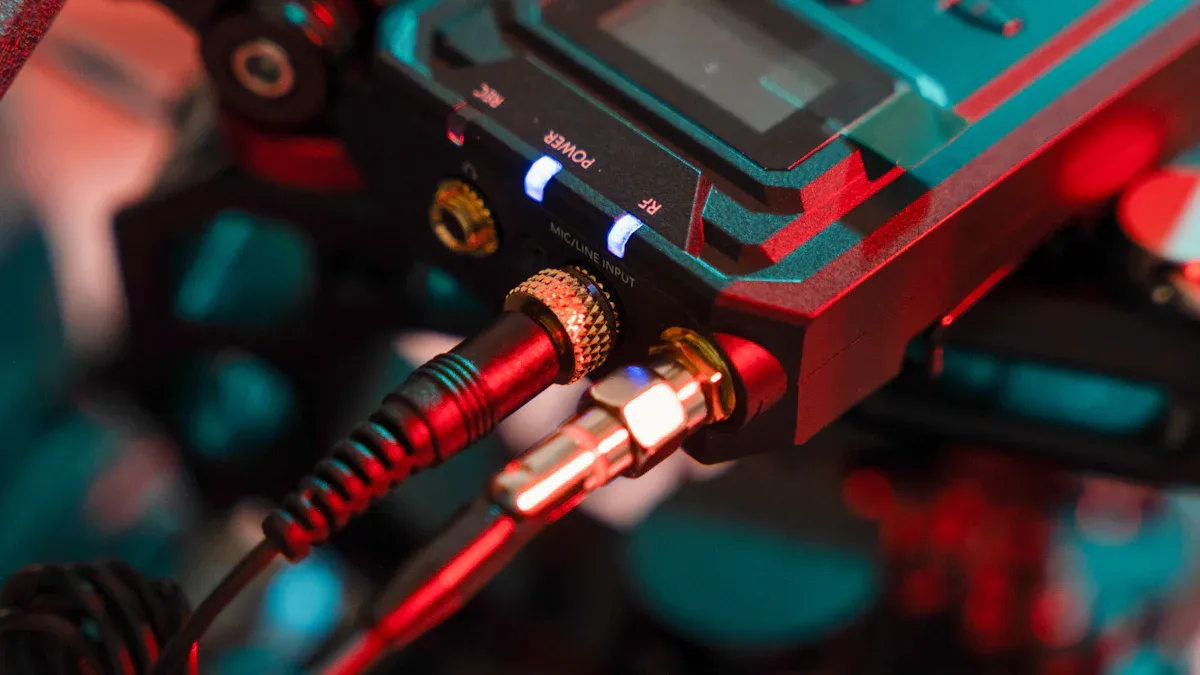
Circuit Configurations and Their Impact
When selecting an RF switch, understanding circuit configurations is essential. These configurations determine how the switch operates and directly affect performance metrics like insertion loss, switching speed, and power handling. Here are some common configurations and their characteristics:
Electromechanical (EM): Uses mechanical relays for switching. It offers high isolation but operates at slower speeds.
Solid-State (SS): Utilizes semiconductor devices, providing faster switching speeds and lower insertion loss.
Single-Pole/Single-Throw (SPST): A basic configuration that connects one input to one output with minimal loss.
Single-Pole/Sixteen-Throw (SP16T): Routes one input to multiple outputs, which increases complexity and potential signal loss.
Double-Pole/Double-Throw (2P2T): Switches between two sources using four ports, offering versatility but with slightly higher loss.
Configuration Type | Description | Performance Impact |
|---|---|---|
Electromechanical (EM) | Uses mechanical relays for switching. | Generally slower switching speed. |
Solid-State (SS) | Utilizes semiconductor devices for switching. | Faster switching speed, lower insertion loss. |
Single-Pole/Single-Throw (SPST) | Switches one input to one output. | Basic configuration with minimal loss. |
Single-Pole/Sixteen-Throw (SP16T) | Switches one input to multiple outputs (up to 16). | More complex, potential for higher loss. |
Double-Pole/Double-Throw (2P2T) | Can switch between two sources with four ports. | Versatile, but may introduce additional loss. |
Hot-switching, where an RF signal is applied during switching, can degrade performance. For high-power applications, PIN diode switches are more robust than switched FETs. Always match the configuration to your system's needs to ensure optimal performance.
Connector Types and Frequency Compatibility
The connector type plays a critical role in ensuring compatibility with your frequency range. Different connectors support specific frequency ranges, as shown below:
Frequency Range | Connector Type | Notes |
|---|---|---|
Up to 6.0 GHz | SMA | Standard |
Up to 12.4 GHz | TNC | Standard |
Up to 18.0 GHz | N | Standard |
Up to 26.5 GHz | SMA | Standard |
Up to 40.0 GHz | SMA | Special Order |
Up to 1000 MHz | SC | Standard |
Up to 6.5 GHz | SC | Modified Design |
Up to 10.0 GHz | SC | Special Cases |
For most RF applications, SMA connectors are a reliable choice, supporting frequencies up to 18 GHz. Precision SMA connectors can extend this range to 26.5 GHz. N-type connectors are another common option, handling frequencies up to 11 GHz or 18 GHz with high-precision versions. These connectors are widely used in amplifiers, directional couplers, and other RF systems. Choose a connector that aligns with your frequency requirements to avoid signal degradation.
Actuator Types and Performance Considerations
Actuator types influence the performance and reliability of RF switches. Here are some common actuator types and their features:
Pulse Latching Actuator: Requires a pulse for actuation and does not consume DC power to maintain its position.
Failsafe Actuator: Automatically returns to a closed position when power is removed, using magnetic holding power.
Momentary Actuator: Keeps all output ports disconnected until voltage is applied.
Electromechanical switches use mechanical actuators to establish connections, offering low insertion loss and high isolation. RF MEMS switches, on the other hand, use micro-mechanical contacts controlled by electrostatic forces. These are compact and provide excellent RF performance but may have limitations in power handling. Thermal actuators, while less sensitive to environmental conditions, can handle higher RF power but consume more DC power. Select an actuator type that balances your system's power, speed, and reliability needs.
Addressing Passive Intermodulation (PIM)
Passive intermodulation (PIM) is a form of interference that can significantly degrade the performance of your RF system. It occurs when non-linearities in passive components, such as connectors or cables, generate unwanted signals. These signals can reduce receiver sensitivity or disrupt communication, especially in crowded frequency spectrums or systems with high transmitter signal levels. If your RF switch contributes to PIM, it can compromise the reliability and efficiency of your entire system.
To minimize PIM, you should follow several best practices:
Inspect your system for common sources of PIM interference and replace components with low PIM hardware.
Tighten all junctions to ensure high contact pressure and eliminate mismatched metals.
Check for corrosion and repair any damage to prevent the "rusty bolt effect."
Remove dust, debris, and stray metal objects like screws or shavings from the site.
Use PIM foil or shield tape to adapt your system to nearby interference sources.
By implementing these steps, you can reduce the risk of PIM and improve the overall performance of your RF system. When selecting an RF switch, prioritize models designed to minimize PIM. Look for switches with high-quality materials and precise manufacturing standards. This ensures your switch aligns with your system's frequency range and maintains optimal performance.
Addressing PIM is not just about improving signal quality. It also enhances the reliability of your RF system, ensuring it operates efficiently even in challenging environments.
Practical Tips for Selecting RF Switches
Evaluating Application-Specific Requirements
When choosing an RF switch, you must first evaluate the specific requirements of your application. Each application has unique demands that influence the type of switch you should select. Here are some critical factors to consider:
Insertion loss: This measures the signal loss as it passes through the switch. Lower insertion loss ensures better signal quality.
Frequency handling: The switch must support the entire frequency range of your application.
Isolation: This indicates how effectively the switch blocks signals when in the off position.
Switching time: Faster switching times are essential for applications requiring quick signal routing.
Operational lifetime: Consider how many cycles the switch can perform before failure.
Power handling: Ensure the switch can manage the maximum power levels in your system.
To refine your selection, follow these steps:
Determine the required switching bandwidth based on your application.
Assess the cost implications of switches with higher bandwidth capabilities.
Evaluate the importance of connector and cable selection, especially for higher frequencies.
By addressing these factors, you can ensure the RF switch aligns with your system's performance needs.
Comparing RF Switch Specifications
Comparing specifications is crucial when selecting RF switches. Manufacturers provide detailed data sheets that outline key parameters. Use the table below to understand how solid-state and mechanical switches differ:
Specification | Solid-state | Mechanical |
|---|---|---|
Lifetime | MTBF of 200,000 hours | 1 million operations typical |
Frequency Range | 20-6000 MHz, 0.5-18 GHz | DC-18 GHz, DC-40 GHz |
Impedance | 50 Ohm or 75 Ohm | 50 Ohm or 75 Ohm |
VSWR | 1.28:1 typical @ 4 GHz | 1.035:1 typical @ 4 GHz |
Insertion Loss | -1.7 dB typical @ 4 GHz | -0.0445 dB typical @ 4 GHz |
Focus on specifications like impedance matching, insertion loss, and isolation. These parameters directly impact the performance of your RF system. For example, mechanical switches often provide lower insertion loss, while solid-state switches excel in switching speed and reliability.
Consulting RF Experts for Guidance
If you face challenges in selecting the right RF switch, consulting RF experts can provide valuable insights. Experts can help you:
Determine whether your application requires a mechanical or solid-state switch.
Evaluate wattage requirements and ensure the switch can handle the necessary power levels.
Assess critical parameters like insertion loss, frequency handling, and isolation.
RF experts can also guide you in balancing performance and cost. For instance, they might recommend a mechanical switch for applications needing low insertion loss or a solid-state switch for high-speed operations. Their expertise ensures you make an informed decision that aligns with your system's requirements.
Selecting an RF switch that matches your frequency range is essential for optimal system performance. You should prioritize operating frequency, power handling, and linearity when making your choice. Mechanical switches offer minimal insertion loss, while electronic switches provide faster operation. To make an informed decision, consider factors like bandwidth, connector compatibility, and RF power transfer.
Remember, RF switch requirements can vary even within a single system. Consulting experts ensures you understand performance tradeoffs and select the best solution for your application. This approach guarantees reliable and efficient RF system design.
FAQ
What is the difference between a coaxial switch and other RF switches?
A coaxial switch uses coaxial connectors to route RF signals. It minimizes signal loss and interference, making it ideal for high-frequency applications. Other RF switches may use different configurations or connectors, which can affect performance and compatibility.
How do you test an RF switch for frequency compatibility?
Use a spectrum analyzer to measure the switch's performance across your desired frequency range. Check for parameters like insertion loss, isolation, and VSWR to ensure the switch meets your system's requirements.
Can one RF switch handle multiple frequency bands?
Yes, some RF switches support multiple frequency bands. However, you must verify the switch's specifications to ensure it covers all the bands your application requires without compromising performance.
What factors affect the lifespan of an RF switch?
The lifespan depends on factors like the type of switch (mechanical or solid-state), operating conditions, and the number of switching cycles. Proper maintenance and avoiding overloading can extend its operational life.
Why is low insertion loss important in RF switches?
Low insertion loss ensures minimal signal degradation as the signal passes through the switch. This improves overall system efficiency and maintains signal quality, especially in high-frequency applications.
See Also
Expert Advice for Choosing the Right Fridge Relay
Essential Tips for Selecting the Right Car Relays
Grasping hFE Transistors to Enhance Amplifier Designs
