Projector Definition and Its Meaning for Beginners
A projector is a device that displays images or videos on a flat surface, such as a wall or screen. It takes content from a source like a computer or smartphone and projects it for a larger audience to view. You might wonder, what is a projector used for? Its primary purpose is to make visuals more accessible and engaging, whether at home, in classrooms, or during business presentations. For beginners, understanding how to define a projector helps you explore its potential for entertainment, education, and work.
Key Takeaways
A projector shows pictures or videos on big surfaces for groups.
Important things to check are brightness, resolution, and connection options.
Projectors are useful at home, school, or work for fun or talks.
There are different projectors like LCD, DLP, and LED for various uses.
For outdoor fun, portable projectors are great for starry night events.
Cleaning the lens and changing bulbs keeps the projector working well.
Knowing what you need helps you pick the best projector for movies, games, or work.
A flat, white surface makes pictures clearer and better for viewing.
Define a Projector
What Is a Projector?
A projector is a device that allows you to display images or videos on a large surface, such as a wall or screen. It takes content from a source like a computer, Blu-ray player, or smartphone and uses light and lenses to project it for everyone to see. You might have seen projectors in classrooms, movie theaters, or even at home for entertainment. They make it easier to share visuals with a group, whether for learning, work, or fun.
Projectors work by capturing image or video signals and projecting them onto a surface. They use a light source, such as a lamp, LED, or laser, to create bright and clear visuals. The lens system then magnifies and focuses the image, ensuring it appears sharp and detailed on the projection surface. This process makes projectors versatile tools for various applications, from professional presentations to home theaters.
Definition of a Projector
The definition of a projector can be summarized as follows:
A projector is an output device that takes digital images or videos from a source and reproduces them on a large surface using light and lenses.
It uses an optical lens and a bright light source to project the content clearly.
Common surfaces for projection include white screens, walls, or other flat areas.
In simple terms, a projector helps you share visuals with a larger audience by enlarging and displaying them on a visible surface.
Key Features of a Projector
When choosing a projector, understanding its key features can help you make the right decision. Here are some important aspects to consider:
Feature | Description |
|---|---|
Brightness | Measured in lumens; higher lumens ensure better visibility in well-lit environments. |
Resolution | Determines image clarity; common resolutions include 720p, 1080p, and 4K. |
Connectivity | Includes input/output options like HDMI, VGA, USB, and wireless compatibility. |
Portability | Refers to the size, weight, and ease of setup for moving the projector between locations. |
Lamp Life | Indicates how long the light source will last; LED and laser projectors have longer lifespans. |
Additional Features | Includes built-in speakers, keystone correction, lens shift, and 3D capability. |
These features ensure that a projector meets your specific needs, whether for home entertainment, business use, or educational purposes. For example, if you plan to use a projector in a bright room, you should look for one with high brightness (measured in lumens). Similarly, if you want sharp and detailed visuals, a higher resolution like 1080p or 4K would be ideal.
How Does a Projector Work?

Light Source and Projection
A projector begins its work with a light source. This light source emits intense light, which is essential for creating bright and visible images. Common light sources include traditional lamps, LEDs, and lasers. Each type has its advantages. For example, LED and laser technologies provide better brightness and color accuracy while lasting longer than traditional lamps.
The light emitted passes through a series of lenses and mirrors. These components focus and direct the light to form an image. Advanced projectors also use color processing mechanisms, such as color wheels, to reproduce a wide range of colors. This ensures that the visuals projected onto the screen are vibrant and lifelike.
Projectors also rely on input ports like HDMI, VGA, or USB to connect to external devices. These connections allow you to project content from your laptop, smartphone, or other media sources.
Image Formation Process
The process of image formation in a projector involves three main steps:
Light Source: The light source activates and produces a beam of light. This light is the foundation of the image projection process.
Image Formation: The light interacts with a digital image or video signal from your connected device. Technologies like LCD (Liquid Crystal Display), DLP (Digital Light Processing), or LCoS (Liquid Crystal on Silicon) help create the image. Each technology has unique methods for forming and reproducing visuals.
Lens System: The lens system magnifies and focuses the formed image. You can adjust the lens to ensure the image appears sharp and clear on the screen.
This process allows projectors to transform digital signals into large, detailed visuals that are easy to view.
Displaying Content on a Surface
Once the image is formed, the projector displays it on a flat surface, such as a wall or screen. The quality of the projection depends on the surface used. A smooth, white screen provides the best results, as it reflects light evenly and enhances image clarity.
Projectors are versatile and can adapt to various environments. For example, they are used in immersive experiences like the AURA Sound & Light Show in Australia, where projectors tell historical stories through visuals. Similarly, in educational settings like Mälardalen University in Sweden, projectors enhance hybrid learning by displaying content clearly for both in-person and remote students.
Here is a table showcasing how projectors are used in different scenarios:
Case Study | Description | Products Used | Country |
|---|---|---|---|
AURA Sound & Light Show | Immersive storytelling through projection technology. | PT-RZ970, PT-RZ660 | Australia |
Grand Ballroom, Grand Hyatt | Edge-blended projection for event walls. | PT-RZ21K (x 6) | Singapore |
Mälardalen University | Hybrid learning with projector installations. | PT-RZ21K, PT-MZ770, PT-RZ570 | Sweden |
Long Hollow Church | 4K live-production worship services with large-venue projectors. | PT-RQ22K (x 2) | USA |
KAMUY LUMINA Enchanted Night Walk | Projection mapping onto vegetation to narrate legends. | PT-RZ570, PT-RZ870, PT-RZ120 | Japan |
These examples highlight how projectors bring content to life, whether for entertainment, education, or professional use.
Types of Projectors

Understanding the different types of projectors can help you choose the right one for your needs. Projectors are categorized based on their technology, purpose, and specialized features. Let’s explore these categories in detail.
Technology-Based Types
LCD Projectors
LCD (Liquid Crystal Display) projectors use three separate LCD panels to create vibrant and sharp images. These projectors excel in color accuracy, making them ideal for bright environments like classrooms or business presentations. They are generally more affordable than other technologies, but their contrast ratios may not be as strong.
DLP Projectors
DLP (Digital Light Processing) projectors rely on a Digital Micromirror Device (DMD) to produce high-contrast images with smooth video playback. These projectors are lightweight and portable, making them a popular choice for home theaters or outdoor movie nights. However, some users may notice a "rainbow effect" in certain scenes.
LED Projectors
LED projectors are known for their energy efficiency and long lifespan. They use LED light sources, which produce less heat and require minimal maintenance. These projectors are compact and portable, making them perfect for mobile presentations or personal entertainment. While they may not match the brightness of laser projectors, their durability and low energy consumption make them a reliable choice.
Projector Type | Advantages | Disadvantages |
|---|---|---|
LCD | Bright images, accurate colors | Weaker contrast |
DLP | High contrast, smooth video | Potential rainbow effect |
LED | Energy-efficient, long-lasting | Lower brightness |
Purpose-Based Types
Home Theater Projectors
Home theater projectors are designed to deliver a cinematic experience in your living room. They often support high resolutions like 4K and provide excellent color accuracy and contrast. These projectors work best in dark rooms, where you can fully enjoy the immersive visuals on a large screen.
Business Projectors
Business projectors are tailored for professional settings. They prioritize brightness and connectivity, ensuring clear visuals even in well-lit meeting rooms. These projectors often include features like wireless compatibility and quick setup, making them efficient tools for presentations.
Portable Projectors
Portable projectors are compact and lightweight, allowing you to carry them anywhere. They are perfect for on-the-go use, whether for impromptu business meetings or casual movie nights. Despite their small size, many portable projectors offer impressive image quality and versatile connectivity options.
Projector Type | Key Features | Common Applications |
|---|---|---|
Home Theater Projectors | High resolution, rich colors | Home entertainment |
Business Projectors | Brightness, wireless connectivity | Office presentations |
Portable Projectors | Compact, lightweight, easy to set up | Mobile use, personal viewing |
Specialized Categories
4K Projectors
4K projectors provide ultra-high-definition visuals with exceptional detail and clarity. They are perfect for home theaters, where you can enjoy movies, sports, or gaming on a large screen. The increasing availability of 4K content has made these projectors a popular choice for entertainment enthusiasts.
Short-Throw and Ultra-Short-Throw Projectors
Short-throw and ultra-short-throw projectors are designed for small spaces. They can project large images from a short distance, making them ideal for classrooms, small meeting rooms, or compact home setups. These projectors reduce shadows and glare, ensuring a seamless viewing experience.
Aspect | Insights |
|---|---|
Resolution Insights | 4K projectors dominate the market, driven by home entertainment and increasing 4K content availability. |
Laser projectors offer higher brightness and better color accuracy compared to traditional lamp-based projectors. |
By understanding these types of projectors, you can make an informed decision based on your specific needs, whether for work, education, or entertainment.
Practical Uses of Projectors
Projectors have become indispensable tools across various settings, offering versatile applications that cater to entertainment, professional, and educational needs. Let’s explore how you can use projectors effectively in these areas.
Home Entertainment Applications
A projector can transform your living room into a personal theater. With advancements in technology, home theater systems now offer high-definition and ultra-high-definition visuals, providing an immersive home theater experience. Many consumers prefer projectors over large-screen televisions due to their cost-effectiveness and ability to display larger images. Recent innovations, such as 4K projectors, deliver sharp and vibrant visuals, making them ideal for movie enthusiasts, gamers, and sports fans.
Outdoor movie nights are another exciting application. Portable projectors allow you to set up a cinema under the stars, creating memorable experiences for family and friends. Whether you’re watching a blockbuster or playing slides of cherished memories, a projector ensures everyone enjoys the show.
The growing demand for home entertainment projectors reflects their versatility and appeal. They bring the magic of the theater to your home, offering a cinematic experience that’s both affordable and accessible.
Business and Professional Use
In professional environments, projectors play a crucial role in enhancing communication and collaboration. They are perfect for displaying PowerPoint slides, charts, and data during meetings or conferences. A bright and clear projection ensures that everyone in the room can follow along, even in well-lit spaces.
Many institutions have adopted projectors to create dynamic workspaces. For example, Mälardalen University in Sweden installed 40 projectors to support hybrid learning and livestreaming. Similarly, Lancaster University in the UK integrated projectors with BYOD (Bring Your Own Device) technology, enabling seamless collaboration. These examples highlight how projectors can adapt to modern professional needs.
Institution | Location | Description |
|---|---|---|
Mälardalen University | Sweden | Installed 40 projectors for hybrid learning and livestreaming. |
Lancaster University | UK | Integrated projectors with BYOD technology for collaborative learning. |
Pepperdine University | USA | Deployed projectors in classrooms for flexible remote learning. |
Gettysburg College | USA | Used projectors to enhance learning environments and reduce maintenance. |
Embry-Riddle Aeronautical Univ. | USA | Installed projectors for high-quality visuals in event centers and classes. |
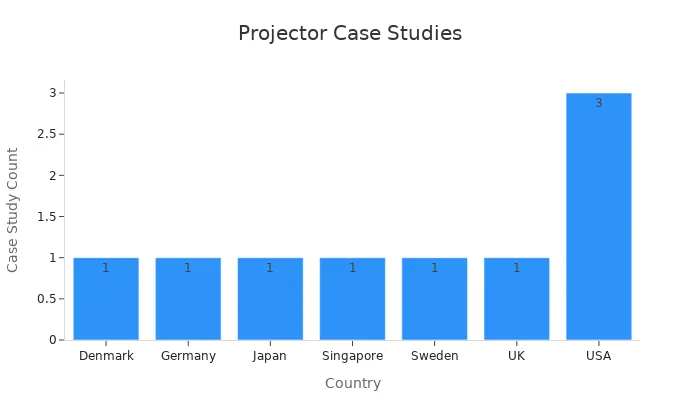
Whether you’re presenting a business proposal or brainstorming ideas, a projector ensures your message is clear and impactful.
Educational and Training Settings
In educational environments, projectors have revolutionized the way you learn and teach. They create interactive classrooms that cater to diverse learning styles. Research shows that schools using DLP 3D Ready projectors have seen a 46% increase in student engagement and a 34% improvement in test scores. These statistics highlight the effectiveness of projectors in fostering active learning.
Projectors also support hybrid and remote learning. Universities like Pepperdine and Kassel have integrated projectors into their classrooms to provide flexible learning options. Additionally, institutions like Yasuda Women’s University in Japan use projectors for virtual reality installations, enhancing educational experiences.
Benefits of projectors in education:
Engage students with interactive visuals.
Support diverse teaching methods, including hybrid learning.
Enhance understanding through large-scale displays.
By incorporating projectors into training and education, you can create an engaging and effective learning environment.
Outdoor and Event-Based Uses
Projectors have become essential tools for outdoor events and gatherings. Whether you’re hosting a backyard movie night, a wedding reception, or a large-scale festival, a projector can elevate the experience by displaying visuals that captivate your audience. These devices allow you to create memorable moments under the open sky.
For outdoor events, portable and battery-powered projectors are particularly useful. Their compact design and wireless capabilities make them easy to set up in any location. You can carry them to parks, gardens, or even remote areas without worrying about power outlets. These projectors also offer high brightness levels, ensuring clear images even in less-than-ideal lighting conditions.
When planning an event, testing all technology, including the projector, is crucial. This step ensures that everything runs smoothly during the event. A seamless projection experience depends on proper preparation, such as checking the projector’s brightness, resolution, and connectivity options. You should also test the surface where the visuals will be displayed. A smooth, white screen or wall works best for sharp and vibrant images.
Here are some common outdoor uses for projectors:
Backyard Movie Nights: Transform your backyard into an open-air cinema. Invite friends and family to enjoy movies under the stars.
Weddings and Celebrations: Use a projector to display slideshows of cherished memories or live-stream the event for guests who can’t attend in person.
Festivals and Concerts: Enhance performances with large-scale visuals that engage the crowd.
Sports Viewing Parties: Bring fans together to watch games on a big screen, creating a stadium-like atmosphere.
Event Type | Benefits of Using a Projector |
|---|---|
Backyard Movie Night | Creates a cinematic experience in your own space. |
Weddings | Adds a personal touch with photo slideshows or live-streaming. |
Festivals | Captivates audiences with dynamic visuals and immersive storytelling. |
Sports Parties | Offers a larger-than-life viewing experience for fans. |
Outdoor projectors are versatile and adaptable to various settings. They help you create unforgettable experiences, whether for personal gatherings or large public events. By choosing the right projector and preparing thoroughly, you can ensure your event leaves a lasting impression.
Choosing the Right Projector
Identifying Your Needs
Before you buy a projector, you need to identify how you plan to use it. Different projectors are designed for specific purposes, and understanding your requirements will help you make the right choice. Ask yourself questions like:
Will you use it for movies, gaming, or business presentations?
Do you need it for a home theater, classroom, or outdoor events?
Can you control the lighting in the room where the projector will be used?
The environment plays a significant role in projector performance. For example, a bright room requires a projector with high brightness, measured in lumens, to ensure clear visuals. On the other hand, a dark home theater setup benefits from a model with a high contrast ratio, which enhances image quality by displaying deeper blacks and more vivid colors.
Key Features to Consider
When choosing a projector, certain features stand out as critical. These features determine how well the projector meets your needs and delivers the desired performance.
Resolution and Image Quality
Resolution directly impacts the clarity and detail of the projected image. For casual viewing, a Full HD (1920×1080 pixels) projector works well. However, if you want a premium experience, especially for movies or gaming, consider a 4K projector. It offers exceptional image quality with sharper details and vibrant colors.
For accurate color reproduction, look for projectors that support the Rec. 709 color space. This ensures that the colors on the screen match the original content, making it ideal for home theaters and professional uses.
Brightness and Lumens
Brightness, measured in ANSI lumens, determines how visible the projection will be in different lighting conditions. A projector with 2,000 to 3,000 lumens works well for dimly lit rooms. For brighter spaces, such as classrooms or conference rooms, choose a model with at least 3,500 lumens.
The type of light source also affects brightness and longevity. LED and laser projectors provide consistent brightness over time and require less maintenance compared to traditional lamp-based models.
Connectivity and Compatibility
Modern projectors offer various connectivity options to suit your devices. HDMI ports are essential for connecting laptops, gaming consoles, and streaming devices. Some projectors also include USB ports, wireless connectivity, and Bluetooth for added convenience.
If you plan to use the projector for presentations, ensure it supports multimedia compatibility. This feature allows you to display content from different sources without hassle.
Feature | Ideal Use Case |
|---|---|
Brightness | Business presentations, sports, gaming |
Resolution | Movies (Full HD or 4K) |
Contrast Ratio | Home theater for deep blacks |
Connectivity | Seamless device integration |
Budget and Cost Considerations
Your budget plays a crucial role when deciding which projector to buy. While high-end models offer advanced features, they may not always fit your financial plan. Consider the following factors to balance cost and performance:
Initial Cost: LED and laser projectors often have higher upfront costs but save money in the long run due to their durability.
Maintenance Costs: Lamp-based projectors require frequent bulb replacements, increasing overall expenses.
Operating Expenses: Regular cleaning and maintenance can add to the cost, especially for older models.
Cost Consideration | Description |
|---|---|
Maintenance Costs | Projectors using older lamp-based technology require frequent maintenance, increasing overall costs. |
Operating Expenses | Higher operating expenses due to bulb replacement and cleaning can deter users in cost-sensitive sectors. |
Technology Impact on Pricing | Different projector technologies affect pricing, influencing budget decisions for potential buyers. |
When evaluating costs, think about how often you’ll use the projector and the environment where it will operate. A well-chosen projector balances affordability with the features you need, ensuring long-term satisfaction.
Maintaining Your Projector
Cleaning and Care Tips
Keeping your projector clean ensures it performs well and lasts longer. Dust and debris can accumulate on the lens and vents, affecting image quality and causing overheating. Regular cleaning prevents these issues and keeps your device in top condition.
Use a soft, moist cloth to wipe the exterior of the projector. Avoid using harsh chemicals that might damage the surface.
Clean the vents with a vacuum cleaner equipped with a soft brush attachment. This removes dust and allows proper airflow.
Check the lens for dirt or smudges. Use a microfiber cloth or a lens cleaning solution to gently clean it.
Monitor the picture quality. If you notice low brightness or dirt marks, inspect the lens and clean it as needed.
Additionally, ensure the projector has proper ventilation during use. Avoid placing it in enclosed spaces or blocking the vents, as this can lead to overheating. By following these steps, you can maintain clear and vibrant projections.
Replacing Components (e.g., Bulbs)
Projector lamps have a limited lifespan, typically measured in hours. Over time, the lamp's brightness diminishes, which affects the quality of your projections. Replacing the lamp at the right time ensures your projector continues to deliver clear and bright visuals.
Check the user manual to determine the lamp's expected lifespan. Most projectors display a warning when the lamp needs replacement.
Use the 'Eco' mode whenever possible. This reduces brightness slightly but significantly extends the lamp's life.
Turn off the projector when not in use. Avoid frequent on/off cycles, as they can shorten the lamp's lifespan.
When replacing the lamp, handle it carefully to avoid damage. Always allow the projector to cool down before opening it. Follow the manufacturer's instructions for a safe and proper replacement. Timely lamp replacements not only maintain performance but also prolong the overall lifespan of your projector.
Proper Storage and Handling
Proper storage and handling are essential for protecting your projector from damage. Whether you’re storing it temporarily or transporting it, taking the right precautions ensures its longevity.
Clean the lens and vents before storing the projector. Use canned air to remove dust from hard-to-reach areas.
Allow the projector to cool completely before moving it. This prevents internal components from getting damaged.
Store the projector in a cool, dry place. Use the original packaging or a protective case to shield it from dust and moisture.
Avoid placing heavy objects on top of the projector during storage. This can damage the lens or other delicate parts.
If you transport the projector frequently, invest in a padded carrying case. This provides extra protection against bumps and drops.
Regular maintenance, such as calibrating colors and checking alignment, also helps keep your projector in excellent condition. For long-term care, consider professional servicing every one to two years. These steps ensure your projector remains reliable and ready for use whenever you need it.
A projector is a versatile device that displays images or videos on a large surface, making it ideal for various applications. You can use it for business presentations to share data effectively, in classrooms to create interactive learning environments, or at home for an immersive movie or gaming experience.
Understanding the different types and features of projectors helps you make informed decisions. Knowing what suits your needs ensures better performance and satisfaction. Whether you prioritize brightness, resolution, or portability, choosing the right projector enhances your experience.
Explore the options available and find the perfect projector to meet your specific requirements. It’s a step toward transforming how you work, learn, or entertain.
FAQ
What is the difference between a projector and a TV?
A projector displays images on a large surface, while a TV has a built-in screen. Projectors offer larger image sizes and portability. TVs provide better brightness in well-lit rooms and require no additional setup.
How do I choose the right projector for my needs?
Identify your purpose first. For home theaters, prioritize resolution and contrast. For business, focus on brightness and connectivity. Portable projectors work best for on-the-go use. Match the projector’s features to your environment and usage.
Can I use a projector during the day?
Yes, but you need a projector with high brightness (measured in lumens). Look for models with at least 3,000 lumens for clear visuals in bright rooms. A proper projection screen also improves image quality.
How long does a projector lamp last?
Lamp lifespan depends on the type. Traditional lamps last 2,000–5,000 hours. LED and laser projectors last much longer, often exceeding 20,000 hours. Use Eco mode to extend lamp life.
Do projectors need a special screen?
No, but a smooth, white surface enhances image quality. Specialized projection screens improve brightness and contrast. For the best results, consider a screen designed for your projector type.
Can I connect my smartphone to a projector?
Yes, most modern projectors support smartphone connections. Use HDMI, USB, or wireless options like Wi-Fi or Bluetooth. Check your projector’s compatibility with your phone’s operating system.
Are projectors good for gaming?
Yes, projectors with low input lag and high refresh rates work well for gaming. Look for models with 1080p or 4K resolution for sharp visuals. Ensure the projector supports your gaming console’s connectivity.
How do I maintain my projector?
Clean the lens and vents regularly. Store it in a cool, dry place. Replace the lamp when brightness decreases. Avoid blocking vents during use to prevent overheating. Proper care ensures long-lasting performance.
