How to Maximize Noise Suppression with Ferrite Core Placement
Maximize noise blocking by picking the right ferrite core and putting it very close to the noise source or cable connector. You should put the cable in the center of the ferrite for the best effect. Ferrite cores work best when they fit tightly near the connector. If you do not place them evenly, filtering can be random and not work well. When you put ferrite cores on the right way, you make a bump in impedance that stops unwanted noise from moving along the cable. If you need step-by-step help, look at the How to Install Ferrite Cores on Cables and Wires? section.
Key Takeaways
Put ferrite cores near the noise source or cable connector. This helps block noise better. Pick the right ferrite core type and size for your cable. Make sure it matches the noise frequency. Loop the cable through the ferrite core more than once. This will help stop more noise. Use split ferrite cores if you cannot unplug the cable. This makes them easy to put on. Leave space between ferrite cores on the same cable. This keeps them working well. Test your setup with clamp meters or AM radios. This checks if noise goes down. Check ferrite cores often for damage and tightness. This keeps them working well. Use ferrite cores with other ways like shielding and grounding. This gives you stronger noise control.
Ferrite Cores Overview
What Are Ferrite Cores
You can spot ferrite cores as small, dark beads or cylinders on wires. Ferrite cores are made from a ceramic called ferrite. This material lets magnets work well but does not let electricity flow easily. Ferrite cores block signals you do not want and help stop interference in electronics. Ferrite beads and ferrite cores keep your devices working by stopping high-frequency noise on cables. You see ferrite cores in computers, TVs, chargers, and other electronics. Ferrite beads and ferrite cores act like filters, so only the signals you want get through.
Ferrite cores do not save energy like inductors do. They soak up high-frequency noise and turn it into heat. This helps stop electromagnetic interference and keeps your circuits steady.
How Ferrite Cores Work
When you put ferrite cores or beads on a cable, they filter out unwanted signals. Ferrite cores make it harder for high-frequency noise to move along wires. This is called noise filtering. Ferrite beads and ferrite cores block or soak up radio signals that can cause trouble in your devices. A common mode choke is a special ferrite core that cuts down common mode noise on data lines. Ferrite cores also help with input filtering, pulse transformers, and ringing control in power circuits.
Here is how ferrite cores help in electronic circuits:
You use them as a common mode choke to cut noise on high-frequency lines.
They stop electromagnetic interference by adding resistance to high-frequency signals.
Ferrite cores help control ringing and unwanted shaking in power switches.
You use them in pulse transformers to make steady trigger signals.
Ferrite beads and ferrite cores help wireless power transfer by making magnetic coupling stronger.
They filter out noise when voltage changes quickly.
If you wonder how ferrite cores work, remember they do not store magnetic energy. They get rid of noise by turning it into heat, which keeps your devices safe from interference.
Types of Ferrite Cores
You can pick from many types of ferrite cores and beads, each made for different jobs. The most common types are split cores, solid cores, and clamp-on cores. Split ferrite cores open up, so you can snap them around a cable without unplugging anything. Solid ferrite cores need you to put the cable through the middle. Clamp-on ferrite beads are easy to put on and take off, so they are good for quick fixes.
Ferrite cores come in many shapes and sizes:
Ring-shaped ferrite cores are classic and fit most round cables.
Wide and thin ferrite cores are good for flat cables or flexible printed circuits.
Divided ferrite cores can go around cables you cannot unplug.
Plate-shaped ferrite cores go over chips or noise sources to soak up radio waves.
You also need to choose the right ferrite material. The two main types are Mn-Zn ferrite and Ni-Zn ferrite. Mn-Zn ferrite lets electricity flow and needs insulation. Ni-Zn ferrite works better at high frequencies and is often used to fight noise. Other materials, like amorphous metal cores and nanocrystalline alloy cores, help block noise over a wide range.
Material Type | Noise Suppression Characteristics |
|---|---|
Works well for common mode EMI suppression | |
Magnesium-Zinc Ferrite | Good at blocking high frequency noise |
Amorphous Metal Core | Blocks noise from about 1MHz to 100MHz |
Nanocrystalline Alloy Core | Blocks noise with high impedance over many frequencies |
Soft Ferrite (Nickel-free) | Low cost, works for high frequency noise |
Ferrite cores and beads come in many forms, so you can always find one that fits your needs. You use them to block interference, help devices work better, and keep electronics safe.
Noise Suppression Basics
Why Noise Suppression Matters
You use your devices every day and want them to work well. If electromagnetic interference or radio frequency interference gets in, problems can happen. You might see data not transfer right or signals get blocked. Sometimes, you can even lose data. Devices may not do what you expect. For example, a wireless door lock might not open. A sensor could give a wrong reading. Interference can hurt important medical devices like pacemakers or heart monitors. Navigation systems, like GPS, might show the wrong place or lose signal. Communication devices, such as cockpit radios, might stop working. You could hear buzzing or see your device restart for no reason. Smaller and more sensitive electronics have more trouble with interference. You need strong noise suppression to keep your devices safe and working right.
Tip: Good noise suppression helps stop problems, keeps your data safe, and makes signals better in your electronics.
Common Sources of Noise
Noise can come from many places at home or in factories. Some common sources are:
Switching power supplies send high-frequency ripples through wires.
Digital circuits with fast clock signals make switching noise.
Semiconductors, like diodes, create white noise from moving electrons.
High-impedance lines act like antennas and pick up interference.
Mains wiring and factory equipment add extra noise to your area.
Motors with friction contacts make noise from inductive effects.
Wireless devices can cause interference if not shielded.
Digital parts like microcontrollers and FPGAs, and analog parts like RF transmitters and motor drivers, also add noise.
Mechanical noise comes from moving parts, like fans or hard drives, that shake and make sound. Transformers can buzz, and power supplies can add high-frequency ripples that hurt how your devices work. Knowing these sources helps you use ferrite cores and ferrite beads to block noise.
Noise Source | Description |
|---|---|
Make low hums, vibrations, and high-pitched sounds. | |
Mechanical vibrations | Happen when rotating equipment is unbalanced or not lined up, causing rumbling noise. |
Electrical equipment | Includes switchgear, circuit breakers, and panels, making high whines or pops. |
Transformers | Can buzz because of vibrations. |
How Ferrite Cores Help
Ferrite cores and ferrite beads help fight interference and block noise. Ferrite works as a filter that raises impedance as noise gets higher. When you put a ferrite core or ferrite bead on a cable, it soaks up and gets rid of high-frequency electromagnetic interference and radio frequency interference. This turns unwanted noise into heat and keeps your signals clean. Ferrite cores and ferrite beads stop interference from hurting your data or making devices fail. You often see ferrite in power supply filters, communication systems, and electronics you use every day.
Ferrite cores work by adding high-frequency impedance. They soak up electromagnetic interference and radio frequency interference using magnetic losses, like hysteresis and eddy currents. This action blocks both conducted and radiated interference. How well ferrite works depends on the material, number of turns, frequency range, and how you put the core on. You can use a common mode choke to cut common mode noise on data lines. Ferrite beads and ferrite cores help with emi suppression, noise filtering, and better signal quality. You can add ferrite to cables easily for quick noise blocking.
Note: Ferrite cores and ferrite beads are easy and cheap ways to filter and block noise. You can use them in USB cables, HDMI lines, chargers, and even in medical and car systems.
Placement

Near Noise Source
Ferrite cores work best when you put them in the right spot. Place ferrite cores as close as you can to where the noise starts. This helps stop bad signals before they move down the cable. To find the best spot, look for the part of your device that makes the most noise. This is usually near power supplies, microcontrollers, or motors. Putting ferrite cores here keeps noise from spreading.
At Cable Connector
Ferrite cores should go right at the cable connector. This stops noise before it gets in or out of your device. When you snap a ferrite core on the connector, it makes a strong filter. This filter blocks high-frequency signals from traveling down the cable. You often see this on USB, HDMI, and power cables. The ferrite core at the connector acts like a wall to keep your signals clean.
Input vs Output Side
You might wonder if ferrite cores should go on the input or output side. It depends on what you want to do. If you want to stop noise from getting into your device, put the ferrite core on the input side. If you want to block noise from leaving, use the output side. Sometimes, you need ferrite cores on both sides for the best results. Always check your device to see where the most noise happens. Move the ferrite cores if you need to.
Entry and Exit Points
Entry and exit points are important places for ferrite cores. These are spots where cables go in or out of a device. Adding ferrite cores here stops noise from coming in or going out. This works well for power cords, signal lines, and data cables. Ferrite at these spots acts like a shield to protect your device. It keeps outside noise away from your signals.
Spacing Between Cores
Do not put ferrite cores too close together. If you use more than one ferrite core on a cable, leave space between them. This helps each ferrite core work on its own. If you stack ferrite cores, they might not work as well. Good placement means you spread ferrite cores along the cable. Leave a few inches between each ferrite core for the best noise blocking.
Tip: Placing ferrite cores carefully makes your noise filter much stronger. Always check your cables and move the ferrite cores if you still have noise.
Multiple Noise Sources
When you work with electronics, you often face more than one source of noise. This can make noise suppression harder. You need a smart placement plan for ferrite cores to get the best results. Start by finding all the places where noise can enter or leave your system. Look at power cables, signal lines, and any wires that connect to other devices.
You should follow these steps when you deal with multiple noise sources:
Place ferrite cores at the feedpoint of each cable. The feedpoint is where the cable leaves the device or system. This placement helps stop noise before it travels down the cable.
Use ferrite cores with the right material and shape. Some ferrite works better at certain frequencies. Check the type of noise you want to block and pick the right ferrite for that job.
Make sure you use the correct number of turns. Sometimes, looping the cable through the ferrite core more than once increases the blocking effect.
Measure the noise before and after you add ferrite cores. You can use a clamp meter or other test tool to check if the noise goes down.
Focus on common-mode currents first. These are currents that flow the same way on all wires in a cable. Ferrite cores work best when you stop these currents at the start.
Keep cables away from each other and from known noise sources. Physical separation helps reduce interference.
Use ferrite cores that have a resistive part in their impedance. These ferrite cores turn noise into heat, which helps stop it from spreading.
Tip: Always check guides and application notes from trusted sources. These resources can help you design the best ferrite core placement for your system.
If you have many noisy devices, put ferrite cores on the cables leaving each device. This stops the cables from acting like antennas and spreading noise. You may need to use more than one ferrite core in your system. Spread them out along the cables, but do not place them too close together. Each ferrite core should have space to work well.
A table can help you plan your placement:
Cable Type | Placement Point | Ferrite Type | Number of Turns |
|---|---|---|---|
Power Cable | At feedpoint | High-impedance ring | 1-2 |
Signal Cable | Near connector | Split core | 1-3 |
Data Cable | Entry/exit of device | Clamp-on ferrite | 1 |
You can handle multiple noise sources by using the right ferrite, smart placement, and careful testing. This approach keeps your electronics safe and your signals clean.
How to Install Ferrite Cores on Cables and Wires?
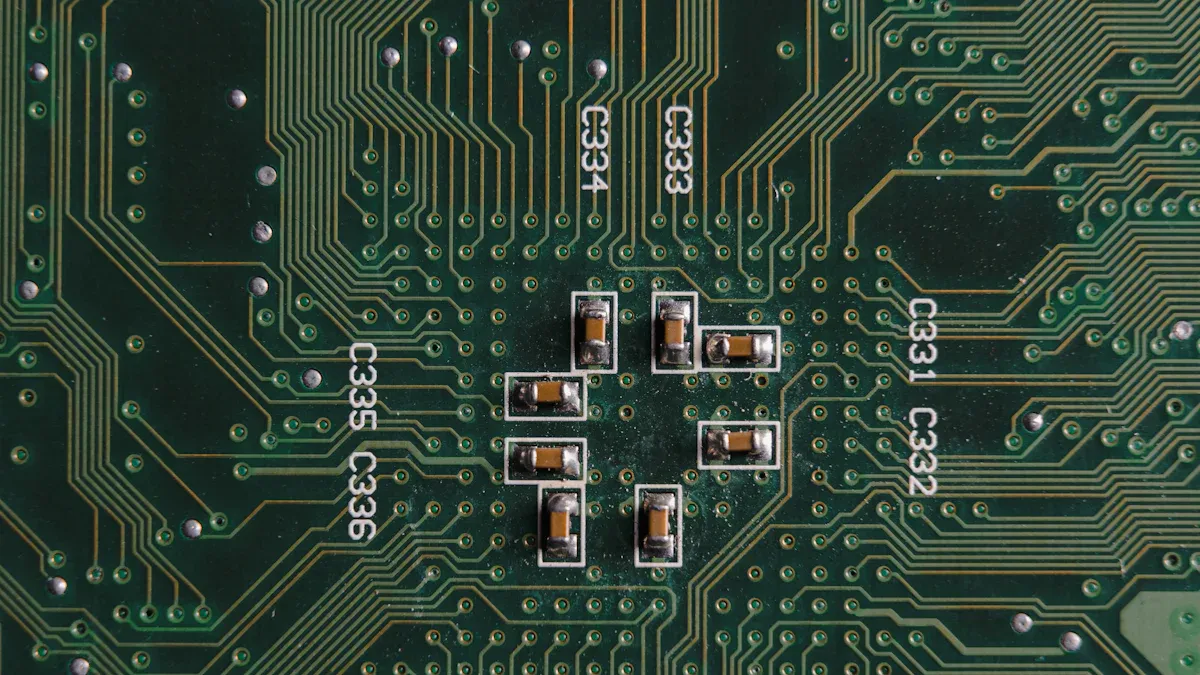
Preparation
Before you start, you need to get ready for ferrite core installation. Good preparation helps you get the best noise suppression and keeps your cables safe. You should always check the cable and the ferrite core before you begin. Look for any damage or dirt on the cable. Clean the cable if needed.
Follow these steps to prepare for how to install ferrite cores on cables and wires?
Find the spot closest to the device or noise source. Place the ferrite core about two inches from this point.
Check if the ferrite fits tightly on the cable. If it feels loose, fold a two to three-inch section of the cable over itself. This makes the cable thicker and helps the ferrite core fit snugly.
When you use a split ferrite, clamp it closed until you hear a click. This sound means the core is locked and will not come loose.
If the ferrite still feels loose, use a small non-metallic item, like a toothpick or plastic paperclip, to fill the gap. This keeps the ferrite core tight and in place.
Tip: A tight fit keeps the ferrite core working well. Loose ferrite cores can let noise slip through and lower the integrity of your signal.
Split Core Installation
Split ferrite cores make it easy to install ferrite cores on cables and wires without disconnecting anything. You can use them on cables that are already in place. Here is how to install ferrite cores on cables and wires? using split cores:
Open the split ferrite core by pressing the release tabs or hinges.
Place the cable in the center groove of the ferrite core. Make sure the cable sits flat and does not twist.
Close the ferrite core around the cable. Press until you hear a click. This locks the core and keeps it from opening by accident.
Check that the ferrite core sits close to the connector or noise source. This spot gives you the best noise blocking.
If the core feels loose, use a small piece of plastic or paper to fill the space. Never use metal, as it can hurt the ferrite’s performance.
Split ferrite cores work well for quick fixes and for cables you cannot unplug. You can move them if you need to test different spots. Always make sure the core is closed tightly for the best results.
Solid Core Installation
Solid ferrite cores need you to slide the cable through the center hole. You must do this before you connect the cable to your device. This type of ferrite core gives strong noise suppression and works best for cables that stay connected for a long time.
Follow these steps for solid ferrite core installation:
Slide the solid ferrite core gently onto the cable. Do this before you plug in the cable.
Pick a ferrite core with an opening that matches your cable size. If the hole is too small, you can damage the cable insulation.
Move the ferrite core close to the noise source or cable connector. This spot gives you the most EMI reduction.
Make sure the ferrite core fits snugly. Do not force it onto the cable. Forcing can break the cable or the core.
For long cables or cables with high current, you can loop the cable through the ferrite core more than once. You can also use more than one ferrite core for extra noise blocking.
Note: Solid ferrite cores work best for permanent setups. You should use them when you do not plan to move the cable often.
You now know how to install ferrite core types for different needs. Careful installation keeps your cables safe and your noise suppression strong.
Looping the Cable
When you install ferrite cores, you can loop the cable through the core more than once. This method helps you block more noise, especially at high frequencies. You create extra turns by folding the cable and passing it through the ferrite core again. Each loop increases the effect of the ferrite core on unwanted signals.
Looping the cable is a simple way to boost the performance of ferrite cores. You do not need special tools. You only need enough slack in the cable to make the loops. If you want to know how to install ferrite cores on cables and wires?, always check if you can add extra turns for better results.
Single vs Multiple Turns
You might wonder if one loop is enough. In most cases, a single pass of the cable through a ferrite core does not block much noise. Practical tests show that a single cable passage through a ferrite clamp barely affects common mode noise. If you want strong noise suppression, you need to loop the cable through the ferrite core two or three times.
Here is what happens when you use single or multiple turns:
A single pass gives minimal reduction in common mode noise.
Multiple turns increase the impedance to high-frequency currents. This makes the ferrite core much better at blocking noise.
Each extra loop multiplies the inductance and resistance to unwanted signals.
The number of loops you use depends on the type of noise and the ferrite material.
Ferrite cores act as common mode chokes. They work best when you use more than one turn for high-frequency noise.
More loops can introduce a small voltage drop or heat, but this is rare in most home electronics.
Tip: If you have space, always try to loop the cable through the ferrite core at least twice. This simple step can make a big difference in noise suppression.
You can use this table to decide how many turns to use:
Number of Turns | Noise Suppression Level | Best Use Case |
|---|---|---|
1 | Low | Short cables, low noise |
2 | Medium | Most home electronics |
3+ | High | High-frequency or stubborn noise |
If you want to know how to install ferrite cores on cables and wires? for the best results, always consider the number of turns. More turns mean better noise blocking, but make sure the cable does not get damaged or bent too tightly.
Effective Installation Tips
You want your ferrite core installation to work well and last a long time. Here are some tips for effective installation:
Place ferrite cores as close as possible to the noise source or connector.
Use the right size ferrite core for your cable. A tight fit keeps the integrity of your signal.
Do not bend the cable sharply when making loops. Gentle curves protect the cable from damage.
Avoid stacking ferrite cores directly on top of each other. Leave space between them for the best effect.
Check that the ferrite core is locked or closed tightly. Loose cores can slip and lose their effect.
If you need to install ferrite cores on cables and wires that move often, use split cores for easy removal and adjustment.
Test your setup after installation. If you still hear noise, try adding more turns or moving the ferrite core closer to the connector.
Note: The right ferrite core and careful installation help you get the most out of your noise suppression. Always follow these tips for the best results.
Testing
Visual Checks
Start your testing process with a simple visual check. Look at each cable and see if you placed the ferrite cores close to the connectors or noise sources. Make sure every core fits tightly around the cable. If you see a loose core, snap it shut or add a small piece of plastic to fill the gap. Check for any damage to the cable or the ferrite cores. A cracked core will not work well for noise suppression. You should also look for dust or dirt on the cores. Clean them with a dry cloth if needed. When you finish your visual check, you know your setup is ready for more testing.
Using Test Equipment
You can use test equipment to measure how well your ferrite cores block noise. A clamp meter helps you check for unwanted signals on power cables. An oscilloscope lets you see high-frequency noise on data lines. If you have access to a spectrum analyzer, you can spot the exact frequencies that cause problems. To start, measure the noise level before you add any ferrite cores. Write down the numbers or take a picture of the screen. Next, install the ferrite cores and measure again. If the numbers drop, your suppression works. You can also use a simple AM radio to listen for buzzing or static near your cables. Less noise means your ferrite cores do their job.
Tip: Always test your cables with devices turned on. Some noise only appears when the system runs.
Adjusting Placement
Sometimes, you need to move the ferrite cores to get the best results. If you still hear noise after your first try, slide the core closer to the connector or noise source. Try adding another core a few inches away from the first one. You can also loop the cable through the core more than once. Each change can improve suppression. After each adjustment, repeat your tests. Look for lower noise levels on your meter or oscilloscope. If you see improvement, keep the new setup. If not, try a different spot or a different type of core. Testing noise suppression takes patience, but you will find the best placement with careful checks.
Note: Good testing helps you get the most out of your ferrite cores. You protect your devices and keep your signals clean.
Troubleshooting
Common Mistakes
You might run into problems if you do not install ferrite cores correctly. Many people make the same errors when trying to block noise. Here are some mistakes you should watch out for:
Placing the ferrite core too far from the noise source or connector. This reduces its effect.
Using the wrong type of ferrite core for your cable or the frequency of the noise.
Adding too many or too few turns through the core. Too few turns may not block enough noise. Too many turns can cause unwanted effects, like resonance.
Stacking ferrite cores too close together. This can make them less effective.
Leaving the ferrite core loose on the cable. A loose fit lets noise slip past.
Ignoring cable shielding. Poorly shielded cables can let noise in, even with ferrite cores.
Forgetting to test after installation. You need to check if the noise actually goes down.
Tip: Always double-check your placement and the type of ferrite core you use. A small change can make a big difference.
Persistent Noise Issues
Sometimes, noise problems do not go away, even after you install ferrite cores. You can follow these steps to solve ongoing issues:
Check if you used the right ferrite core material. Different types, like #31 or #43, work best at different frequencies.
Make sure you placed the ferrite core as close as possible to the noise source or connector.
Look at your cables. Good shielding can help reduce noise, even with ferrite cores in place.
Try using fiber or USB connections. These can isolate noise sources and stop interference from spreading.
Watch out for special noise sources, such as dimmable lights. These can make interference worse and may need their own fixes.
Read expert guides and technical papers for advanced troubleshooting tips.
If you notice strange effects, like new buzzing or whistling, you might have created unwanted resonance. You may need to add damping or change your setup.
Test ferrite cores on different cables. Move them around and see if the noise changes.
Note: You may need to try several solutions before you find what works best for your setup.
When to Try Different Cores
If you still have noise after trying the steps above, you should consider using a different ferrite core. You need to match the core to your problem. Here are some reasons to try a new type or size:
The frequency of the noise does not match the ferrite core you used.
The source of the noise is different, such as radiated or conducted interference.
Your environment has special conditions, like high temperature or strong magnetic fields.
You need more noise blocking than your current core can provide.
The space on your cable or device is limited, so you need a different shape or size.
The impedance of your circuit is higher or lower than expected.
You can choose from many ferrite materials and shapes. For example, mix 75 works well for AM radio interference around 7 MHz. If you have noise on power lines or data cables, try a core that matches the frequency of the problem. Sometimes, a longer or smaller core gives better results at certain frequencies.
Tip: Always select a ferrite core that covers the frequency range of your noise problem. If one type does not work, try another until you find the best fit.
Best Practices
Maintenance
Check your ferrite cores often to keep noise low. Dust and dirt can cover the cores. Wipe them with a dry cloth to clean them. Look for cracks or chips in the ferrite. Broken cores will not block noise well. If a core is loose, snap it shut or use a cable tie. Keep the core close to the connector or noise source. If you move cables a lot, check if the ferrite cores have moved. Replace any broken or missing cores right away. Good care helps your cables and devices work well.
Tip: Set a reminder to check your ferrite cores every few months, especially if you use your devices every day.
Combining Methods
Ferrite cores work well, but you get better results with other methods too. Shielded cables help block outside noise. Twisted pair wires can cancel out noise. Grounding your devices right also cuts down on unwanted signals. Sometimes, you need more than one method at once. For example, you can use a ferrite core and a shielded cable together. This gives you extra protection from noise. If noise is still a problem, try adding a filter or surge protector. Using these methods together keeps your electronics safe and your signals clear.
Note: No single method blocks all noise. Using different tools together gives you the best chance for a quiet and reliable system.
Safety
When you put in or check ferrite cores, follow safety rules. Ferrite cores can break if dropped, so be gentle. Always make sure wires are not live before you touch them. Strip the wires right so no bare wire touches the ferrite core. This helps you stay safe from shocks. Put the ferrite core around all the right wires together, like both live and neutral, not just one. Keep the core close to the AC connector, but do not bend or crush the wires. Use cable ties to keep the core closed and stop it from moving. Make sure you put ferrite cores on every wire that carries current. This keeps your noise suppression strong and your setup safe.
Handle ferrite cores gently so they do not break.
Strip wires right so no live wire touches the core.
Put ferrite cores around the correct wires together, not one at a time.
Place ferrite cores close to the AC connector without bending the wires.
Use cable ties to keep ferrite cores from moving.
Put ferrite cores on all wires that carry current for full protection.
⚠️ Always turn off power before you work with cables or ferrite cores.
To block noise well, try these steps:
Put the core near where the noise starts or by the connector.
Make sure the core fits tight. Add loops if you need more help.
Test your cables and move the core if you want better results.
Look at ferrite cores often and swap out any broken ones.
Checking for problems often helps you find issues early. This keeps your devices working well. If you use these tips, you can lower EMI and get better signals. For harder problems, check guides about EMI rules and how to manage cables.
FAQ
What does a ferrite core do on a cable?
A ferrite core blocks high-frequency noise. You snap it onto your cable to stop unwanted signals. This keeps your devices working better and helps prevent interference.
Where should you place a ferrite core for best results?
You should place the ferrite core as close as possible to the noise source or cable connector. This spot blocks noise before it travels down the cable.
Can you use more than one ferrite core on a single cable?
Yes, you can use more than one ferrite core. Space them a few inches apart. This setup can help block stubborn or high-frequency noise.
How do you know if a ferrite core is working?
You can test with a clamp meter, oscilloscope, or even an AM radio. If you hear less buzzing or see lower noise readings, your ferrite core works.
Do ferrite cores affect your device’s performance?
Ferrite cores do not hurt your device’s performance. They only block unwanted noise. Your data and power signals pass through without problems.
What type of ferrite core should you choose?
Pick a ferrite core that matches your cable size and the frequency of the noise. Use split cores for easy installation. Use solid cores for permanent setups.
Can you reuse ferrite cores?
Yes, you can reuse ferrite cores. Open split cores gently and move them to another cable if needed. Always check for cracks before reusing.
Do you need special tools to install ferrite cores?
You do not need special tools. Most ferrite cores snap on by hand. For solid cores, slide them onto the cable before plugging in your device.
See Also
The Reason Microwave Transformer Cores Get Welded In 2025
How To Use hFE Transistors For Improved Amplifier Designs
Essential Steps You Should Never Skip When Testing Supercapacitors
A Guide To Calculating Poles For Effective Amplifier Design
Choosing Between Metal And Carbon Film Resistors For Projects
