eMMC vs SSD Comparing Speed and Performance
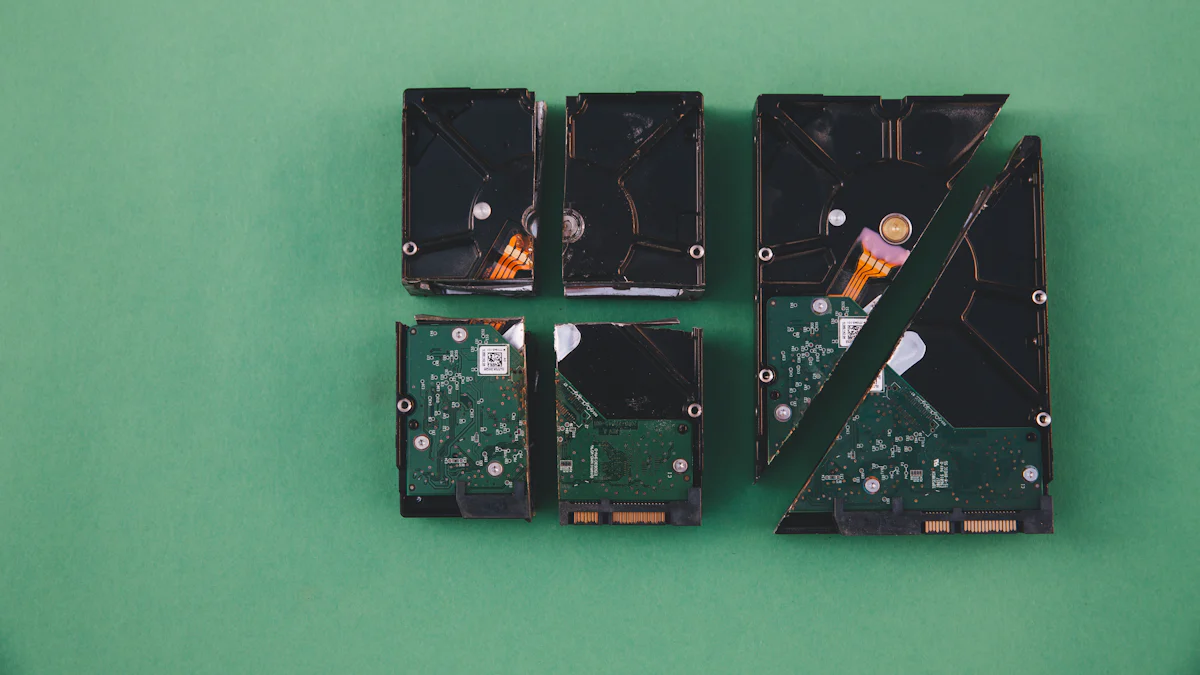
When choosing storage for your device, understanding the differences between eMMC and SSD is crucial. eMMC, or embedded MultiMediaCard, is a compact storage solution commonly found in budget-friendly devices, which raises the question of what is an eMMC storage. SSD, or Solid-State Drive, offers faster speeds and higher performance, making it ideal for demanding tasks.
The speed gap between these two options is significant. eMMC typically delivers read speeds of 200–400 MB/s, while SSDs can exceed 3,500 MB/s. SSDs also handle multitasking and large file transfers more efficiently, making them better suited for high-performance applications.
Selecting the right storage depends on your needs. For basic tasks like web browsing, eMMC may suffice. However, for gaming, video editing, or professional work, SSDs provide the speed and reliability you need.
Key Takeaways
eMMC is a cheaper storage choice, good for simple tasks like browsing and streaming.
SSDs are much faster, great for things like gaming and editing videos.
eMMC storage sizes are usually 4GB to 256GB. SSDs can hold more, even several terabytes.
SSDs handle multitasking and heavy work better because they transfer data faster.
eMMC is built into devices and can't be upgraded. SSDs can be removed and upgraded if needed.
Think about your budget: eMMC costs less for small storage, but SSDs are worth it for bigger storage.
SSDs last longer because they use special technology. eMMC wears out quicker with heavy use.
Pick eMMC if you want something cheap and simple. Choose SSDs for speed, reliability, and better performance.
What is an eMMC Storage?

Definition and Characteristics
eMMC storage, short for embedded MultiMediaCard, is a type of flash storage commonly used in compact and budget-friendly devices. It combines NAND flash memory and a controller into a single package, which is soldered directly onto the device's motherboard. This design eliminates the need for removable storage, making it a lightweight and space-saving solution.
The technical specifications of eMMC storage highlight its simplicity and efficiency. Here's a quick overview:
Specification | Details |
|---|---|
Components | NAND flash memory and a controller |
Compliance | JEDEC standards |
Storage Capacities | 4GB to 256GB |
Temperature Tolerances | Commercial: -25°C to +85°C; Industrial: -40°C to +105°C |
Advanced Features | Error correction, wear leveling |
Data Transfer Rate | Up to 400 MB/s |
Voltage Options | 1.8V/3.3V |
eMMC storage operates through a parallel connection to the main circuit board. Its integrated controller manages data storage tasks, reducing the workload on the CPU. While its data transfer rate can reach up to 400 MB/s, it remains slower than most SSDs.
Common Use Cases
Budget laptops and tablets
You’ll often find eMMC storage in budget laptops and tablets. Its cost-effectiveness and compact size make it ideal for these devices. Manufacturers use eMMC to keep production costs low while providing sufficient storage for basic tasks like web browsing, streaming, and document editing.
Smartphones and IoT devices
eMMC storage is also prevalent in smartphones and Internet of Things (IoT) devices. Its low power consumption helps extend battery life, which is crucial for portable gadgets. Additionally, its small size fits perfectly into the compact designs of these devices. For IoT devices, eMMC handles large amounts of data efficiently without draining energy, making it a reliable choice.
Advantages and Limitations
Cost-effectiveness
One of the biggest advantages of eMMC storage is its affordability. It’s a budget-friendly option for entry-level devices like smartphones, tablets, and laptops. Its compact design saves space, allowing manufacturers to create slimmer and lighter gadgets. Moreover, eMMC consumes less power compared to SSDs, which helps extend battery life and reduce energy usage.
Limited performance and capacity
Despite its benefits, eMMC storage has notable limitations. Its read and write speeds are slower than SSDs, which can lead to longer loading times for demanding applications or large file transfers. Additionally, eMMC chips have limited storage capacities, typically ranging from 4GB to 256GB. This makes them unsuitable for users who need to store large files or run heavy software. Another drawback is their limited lifespan. Frequent data modifications or installations can wear out the storage over time, reducing its reliability.
eMMC storage works well for basic tasks and budget-friendly devices. However, its performance and capacity constraints make it less suitable for high-performance needs.
What is an SSD?
Definition and Characteristics
An SSD, or Solid-State Drive, is a modern storage device that uses flash memory to store data. Unlike traditional hard drives, SSDs have no moving parts. This design allows them to deliver faster performance and greater reliability. SSD storage relies on NAND flash memory and a controller to manage data, ensuring quick access and efficient operation.
SSDs come in various forms, each suited to specific devices and needs. Here's a breakdown of their technical specifications:
Specification | Description |
|---|---|
Form Factors | SSDs come in various form factors including traditional HDD sizes, PCIe cards, and DIMM modules. |
Interfaces | SSDs utilize interfaces like NVMe, SAS, and SATA, affecting throughput and latency. |
Components | SSDs consist of NAND flash memory and controllers, impacting durability and performance. |
Power Usage | Maximum power specifications vary by interface and design, influencing operational efficiency. |
The absence of mechanical components in SSDs ensures faster data access and retrieval. This feature makes SSD storage a popular choice for high-performance devices.
Common Use Cases
High-performance laptops and desktops
SSDs are commonly found in high-performance laptops and desktops. Their speed and reliability make them ideal for tasks like multitasking, running complex software, and transferring large files. Many modern laptops use SSD storage as the primary drive, ensuring quick boot times and smooth operation.
Gaming and professional workstations
Gaming and professional workstations benefit greatly from SSDs. Gamers enjoy faster load times and seamless gameplay, while professionals working with video editing, 3D modeling, or data analysis rely on SSDs for their superior speed. SSD capacity options, which often exceed 1TB, provide ample space for large game files or professional projects.
Advantages and Limitations
Superior speed and performance
SSDs offer unmatched speed and performance compared to traditional hard drives or eMMC storage. They can achieve speeds 20-40 times faster than hard drives. This speed results in quicker boot times, faster data transfers, and improved overall system responsiveness. The lack of mechanical parts also reduces latency, making SSDs perfect for demanding applications.
Higher cost compared to eMMC
While SSDs provide excellent performance, they come at a higher cost. The price per GB for SSD storage is significantly higher than that of eMMC. However, the long-term value of SSDs often outweighs their initial expense due to their durability and performance. For users seeking high-speed storage with larger capacities, SSDs remain a worthwhile investment.
eMMC vs SSD: Key Differences
Speed and Performance
Read and write speeds
When comparing eMMC and SSD, the difference in data transfer speed is striking. eMMC typically offers read speeds of up to 400 MB/s, while SSDs, especially those using PCIe 3.0 or PCIe 4.0 interfaces, can reach speeds of 3,500 MB/s or more. This speed gap becomes even more apparent during tasks like booting up your device or transferring large files. SSDs handle these operations much faster, ensuring a smoother experience. For basic tasks, eMMC performs adequately, but if you need quick access to large amounts of data, SSDs are the better choice.
Storage Type | Read Speed (MB/s) | Write Speed (MB/s) |
|---|---|---|
eMMC | Up to 400 | Lower than SSDs |
SSD (PCIe 3.0) | Up to 3500 | Up to 3500 |
SSD (PCIe 4.0) | Doubles PCIe 3.0 speeds | Doubles PCIe 3.0 speeds |
Multitasking capabilities
SSDs excel in multitasking due to their higher data transfer rates and faster access speeds. They allow you to run multiple applications or process large files without slowing down. In contrast, eMMC struggles with resource-intensive tasks. Its slower interface limits its ability to handle heavy multitasking, making it less effective for demanding applications. While eMMC works well for basic tasks like web browsing or streaming, SSDs provide a significant performance boost for environments requiring quick data processing.
Storage Capacity
Typical eMMC capacities
eMMC capacity typically ranges from 16GB to 128GB, with some models offering up to 256GB. This limited range makes eMMC suitable for devices like budget laptops, tablets, and smartphones, where storage needs are minimal. However, if you require more space for files, applications, or media, eMMC may not meet your needs.
Typical SSD capacities
SSDs offer a much broader range of storage options. Capacities start at 128GB and can go up to several terabytes. This scalability makes SSDs ideal for users who need ample storage for gaming, professional work, or large media libraries. Whether you need 1TB for video editing or 4TB for a high-performance workstation, SSDs provide the flexibility to match your requirements.
eMMC storage capacities typically range from 16GB to 128GB, with some options up to 256GB.
SSDs offer a broader range, starting from 128GB and going up to several terabytes.
Durability and Lifespan
Wear leveling in SSDs
SSDs use advanced wear-leveling technology to distribute program and erase cycles evenly across all memory blocks. This prevents overuse of specific blocks, extending the lifespan of the storage. The technology also enhances reliability, ensuring your data remains safe even after extensive use. SSDs are more durable because they lack moving parts, making them resistant to physical shocks and vibrations.
Wear leveling distributes program and erase cycles evenly across all blocks.
This prevents premature wear and extends the lifespan of the SSD.
Advanced algorithms in SSDs improve durability and reliability.
Limited lifespan of eMMC
eMMC also uses wear-leveling techniques, but its simpler design limits its durability. Heavy usage, such as frequent data modifications or write-heavy tasks, can wear out eMMC faster than SSDs. While eMMC is suitable for standard consumer use, it may not last as long under intensive workloads. If durability and longevity are priorities, SSDs are the better option.
eMMC is more susceptible to wear and tear under heavy usage.
It is suitable for basic tasks but struggles with intensive data access.
SSDs generally have superior endurance and durability.
Cost and Value
Price per GB comparison
When comparing eMMC and SSD storage, the price per GB is a key factor. eMMC is significantly cheaper, making it a popular choice for budget-friendly devices. For instance, a 64GB eMMC device costs around $11, while a 1TB SSD costs approximately $200. This difference highlights the affordability of eMMC, especially for smaller capacities.
Storage Type | Capacity | Price | Price per GB |
|---|---|---|---|
SSD | 1TB | $200 | $0.20 |
eMMC | 64GB | $11 | $0.171 |
eMMC | 32GB | $6 | $0.187 |
The table above shows that eMMC offers a lower price per GB for smaller capacities. However, as storage needs increase, SSDs become more cost-effective due to their larger capacities and better performance. If you need high-speed storage for demanding tasks, SSDs provide better value despite their higher initial cost.
Long-term value considerations
Choosing between eMMC and SSD storage depends on your long-term needs. eMMC is more cost-efficient for basic tasks and devices with minimal storage requirements. Its affordability makes it ideal for entry-level laptops, tablets, and smartphones. However, eMMC has limitations. It typically offers lower capacities, ranging from 16GB to 256GB, which may not suffice for users with large storage demands.
SSDs, on the other hand, excel in long-term value. They offer higher capacities, starting at 128GB and extending to several terabytes. This scalability makes SSDs suitable for gaming, professional work, and data-intensive applications. Additionally, SSDs are removable and upgradeable, giving you the flexibility to expand storage as needed. In contrast, eMMC is embedded and cannot be upgraded, which limits its adaptability.
Durability is another factor to consider. SSDs use advanced technologies like wear leveling to enhance reliability and lifespan. They handle frequent read/write cycles better than eMMC, making them a better investment for heavy usage. Industries that require data integrity often prefer SSDs for their superior durability. While eMMC works well for basic tasks, SSDs provide greater longevity and reliability for high-performance needs.
Tip: If you prioritize affordability and basic functionality, eMMC is a good choice. For long-term storage, multitasking, and durability, SSDs offer better value despite their higher cost.
Which One Should You Choose?
Scenarios Where eMMC is Suitable
Budget-friendly devices
If you’re looking for an affordable storage option, eMMC fits perfectly into budget-friendly devices. Many entry-level laptops and Chromebooks rely on eMMC storage to keep costs low. Its compact design and low power consumption make it ideal for portable devices like tablets and smartphones. For basic tasks, eMMC provides sufficient performance without breaking the bank. However, its limitations in speed and capacity mean it’s not suitable for demanding applications.
Basic tasks like web browsing and media consumption
eMMC storage works well for everyday activities like web browsing, streaming videos, and editing documents. Devices with eMMC storage, such as budget laptops and tablets, handle these tasks efficiently. For example, eMMC 5.1 offers decent performance for these activities while maintaining a balance between cost and size. If your needs are simple and you don’t require large storage, eMMC is a practical choice.
Scenarios Where SSD is Suitable
High-performance needs like gaming or video editing
For tasks requiring high-speed data access, SSD storage is the better option. Gamers benefit from faster load times and smoother gameplay, while professionals working with video editing or 3D modeling enjoy quicker file transfers and improved system responsiveness. SSDs, especially those with PCIe interfaces, deliver the speed and reliability needed for these intensive applications. If performance is your priority, SSD storage ensures your device keeps up with demanding workloads.
Long-term storage and multitasking
SSDs excel in multitasking and long-term storage. Their larger capacities, often exceeding 1TB, make them ideal for storing extensive media libraries or professional projects. Unlike eMMC, SSDs are removable and upgradeable, giving you the flexibility to expand storage as your needs grow. Whether you’re running multiple applications or managing large files, SSDs provide the speed and durability required for seamless multitasking.
Factors to Consider When Choosing
Budget constraints
Your budget plays a significant role in deciding between eMMC and SSD storage. eMMC is more cost-effective for basic storage needs, making it a popular choice for entry-level devices. On the other hand, SSDs require a higher initial investment but offer better performance and scalability. If you’re working with a tight budget, eMMC provides an affordable solution. However, if you can allocate more funds, SSDs deliver greater value in the long run.
Intended use and performance expectations
When choosing between eMMC and SSD, consider your specific needs. If your tasks involve basic activities like browsing or streaming, eMMC storage is sufficient. For applications requiring quick data access or multitasking, SSDs are the superior choice. Here’s a simple guide to help you decide:
Performance Requirements: SSDs handle multitasking and intensive applications better. eMMC suits low-power tasks.
Scalability: SSDs allow future upgrades, while eMMC is fixed in place.
Cost Considerations: eMMC is cheaper for smaller capacities. SSDs offer better value for larger storage needs.
Tip: Identify your use case, set your budget, and compare options before making a decision. Think about future storage needs and ensure your device supports the chosen storage type.
Choosing between eMMC and SSD depends on your specific needs. eMMC offers affordability and simplicity, making it ideal for basic tasks like web browsing or media consumption. SSDs, on the other hand, deliver unmatched speed and durability, perfect for gaming, multitasking, or professional work.
When deciding, consider these factors:
eMMC suits low-cost, low-power devices like mobile phones, IoT gadgets, and entry-level laptops.
SSDs excel in high-performance scenarios requiring quick data access and scalability.
Evaluate speed, durability, power consumption, and price to match your budget and usage.
For basic tasks, eMMC is sufficient. For speed and reliability, SSDs are the better choice.
FAQ
What is the main difference between eMMC and SSD?
eMMC is slower and cheaper, designed for basic tasks. SSD offers faster speeds and higher performance, making it ideal for demanding applications like gaming or video editing.
Can you upgrade eMMC storage?
No, you cannot upgrade eMMC storage. It is soldered onto the motherboard, unlike SSDs, which are removable and upgradeable.
Which is better for gaming, eMMC or SSD?
SSD is better for gaming. It provides faster load times, smoother gameplay, and larger storage capacities for game files.
Does eMMC consume less power than SSD?
Yes, eMMC consumes less power. Its low energy usage makes it suitable for portable devices like tablets and smartphones.
How long does eMMC storage last?
eMMC storage has a limited lifespan. Heavy usage can wear it out faster than SSDs, which use advanced wear-leveling technology for durability.
Are SSDs worth the higher cost?
Yes, SSDs are worth the cost if you need speed, durability, and scalability. They offer better long-term value for high-performance tasks.
Can eMMC handle multitasking?
eMMC struggles with multitasking. Its slower data transfer rates make it less effective for running multiple applications simultaneously.
What devices typically use eMMC storage?
You’ll find eMMC in budget laptops, tablets, smartphones, and IoT devices. It suits basic tasks like web browsing and media consumption.
Tip: Choose eMMC for affordability and simplicity. Opt for SSD if you need speed and reliability.
See Also
Essential Differences Between CR1620 and CR2032 Batteries
Understanding Various Capacitor Types and Their Unique Characteristics
Exploring The Roles of Circuit Board Components in Electronics
Understanding Camshaft Position Sensors and Their Functionality
Key Considerations for Understanding Voltage Regulator Modules
